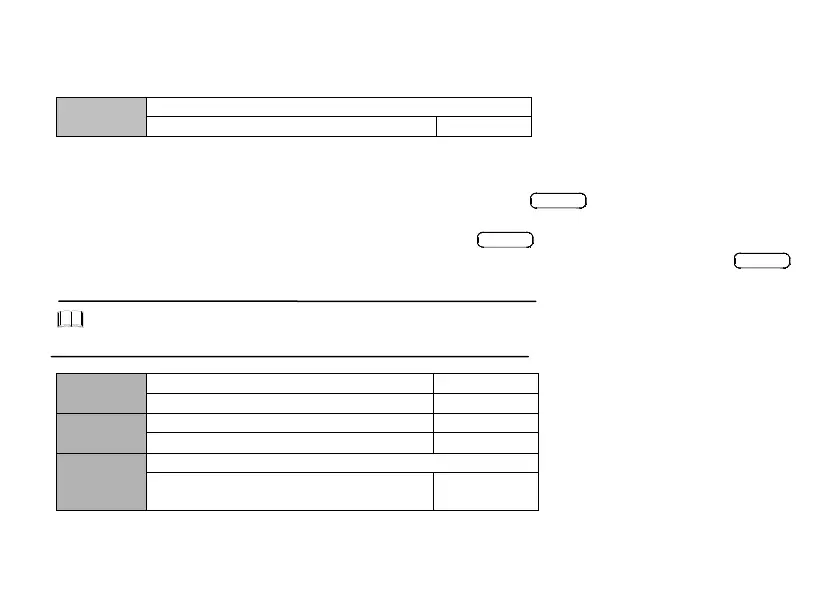4.2 Detailed Function Description
F0 system management parameter
User password setting function could prevent unauthorized person from checking and modifying the function
parameters.
To avoid misoperation, user password less than 10 is invalid.
When setting the user password, input a number not less than 10, press
to confirm, and the password will
take into effect after one minute.
To modify the password, choose F0.00 function code, and press
to enter password authentification status.
After the authentification is successfully done, enter modifying status and input a new password, press
to
confirm, and the modifying will be done successfully. New password will take into effect after 3 minutes.
Note:
Please keep the password carefully, and seek help from the manufacture once lost the password.
The above function codes are used for indicating the relevant information of VFD, which can not be modified but only
checked
