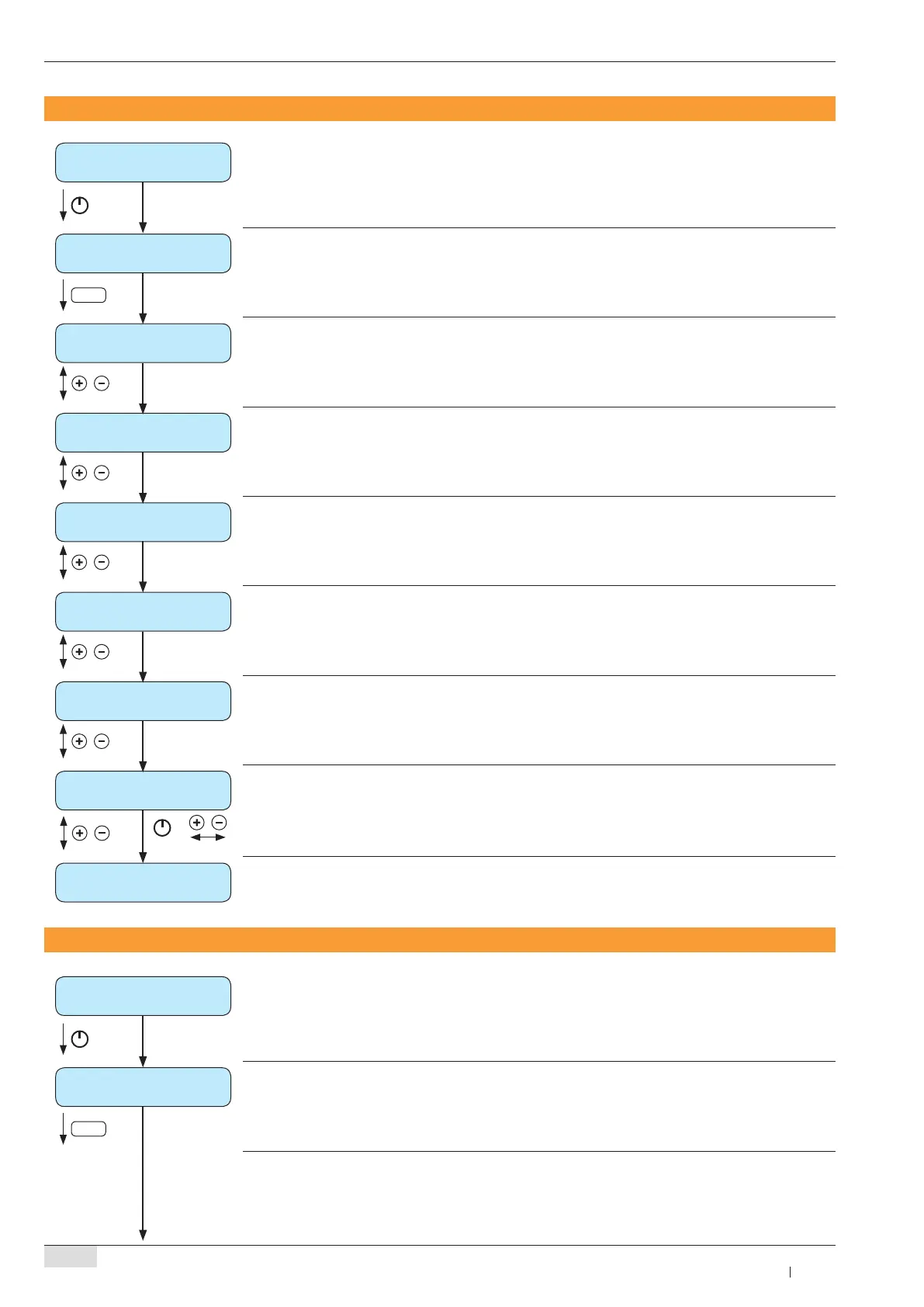www.schaerer.com
42
BASCA - EN
Version 06 01.2010
product buttons
► To access a menu, see “Programming overview: CHEF card”, page 23
select product
< press button >
BB
Select the desired product (for which the parameters are to be set) ►
select product
steam
The product type can only be changed by a qualified service technician! ►
counted products
1
Parameter can only be changed by a qualified service technician! ►
dispensing mode
start/stop
Parameter can only be changed by a qualified service technician! ►
product test
restart required
Product can only be tested by a qualified service technician! ►
start / stop
yes
Parameter can only be changed by a qualified service technician! ►
► Product output can be stopped by pressing the product button again
dosing time
30.0 s
+
Range: 0.0 – 99.9 seconds
Duration of steam output ►
product buttons
product buttons
► To access a menu, see “Programming overview: CHEF card”, page 23
select product
< press button >
BB
Select the desired product (for which the parameters are to be set) ►
Product buttons: Steam ► Powersteam
Product buttons: Steam ► Auto- / Super- / Finesteam (option)
