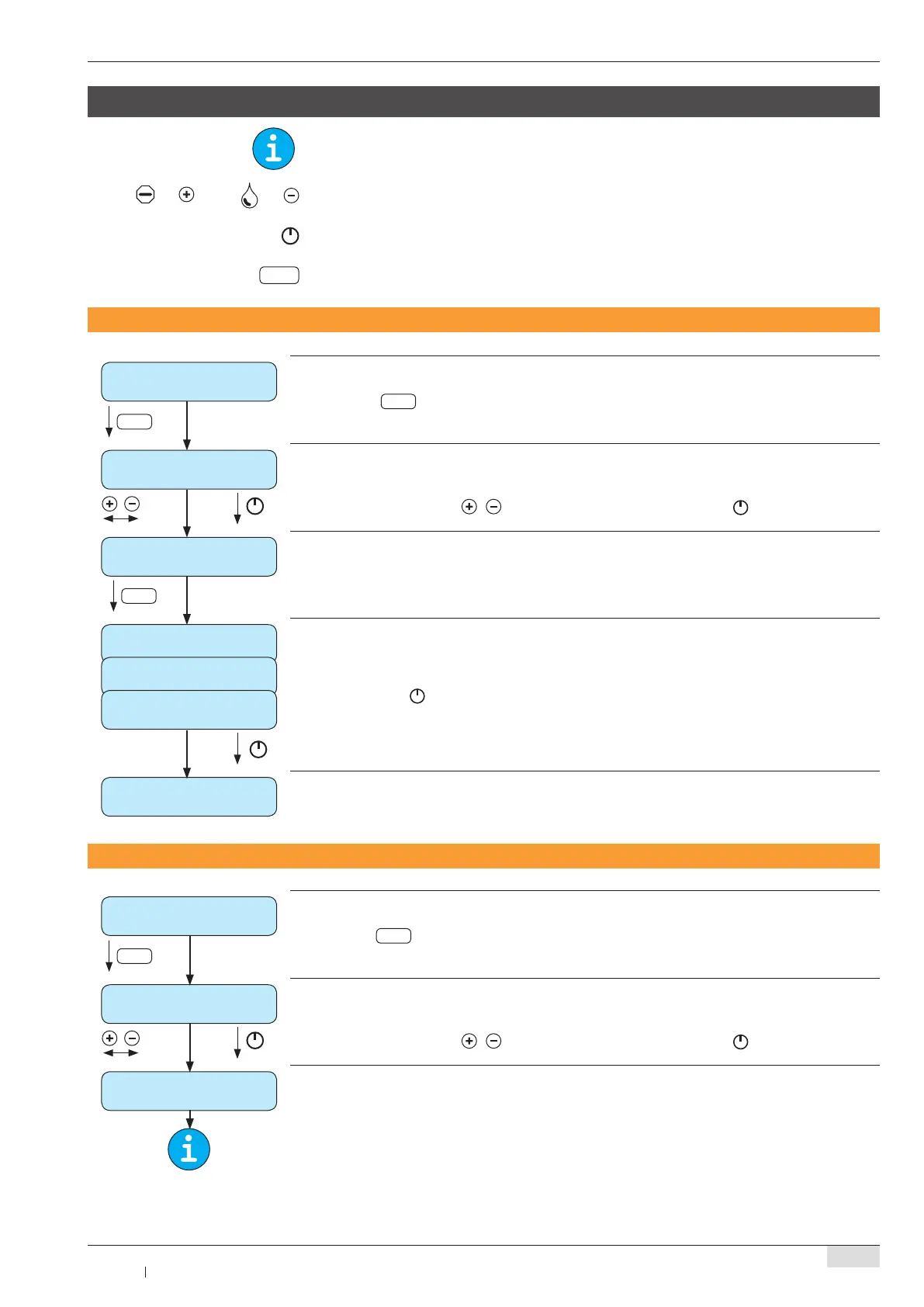www.schaerer.com
45
BASCA - EN
Version 06 01.2010
<< Stand by >>
BB
press the ►
BB
during ± 4 seconds
brew time / product
Range: brew time / product / cleaning statistics / set clock / set date / error statistics / coffee art / machine
number + installations number / view brew time cont
Select counter using the ►
/ buttons / Show selected counter using the button
brew time / product
< select product >
BB
► Select the desired product
brewing time: 08.1 s
< counted products 00010 >
brewing time: 15.6 s
< counted products 00020 >
brewing time: 10.2 s
< counted products 0005 >
► Use the button to return to the menu
brew time / product
Brew time / product
Programming – „Stand by“ functions
In the „Stand by“ modus are additional functions available:
Forward and backward in the menu, set parameters
Access, confirm or continue through a menu
Beverage button
BB
and
=
=
<< Stand by >>
BB
► press the
BB
during ± 4 seconds
cleaning statistics
00
Range: brew time / product / cleaning statistics / set clock / set date / error statistics / coffee art /
machine number + installations number / view brew time cont
Select counter using the ►
/ buttons / Show selected counter using the button
cleaning statistics 3/3
01.03.2009 19:30
Refer to page 28, chapter „Read out counters: cleaning statistics“ to continue. ►
Cleaning statistics
