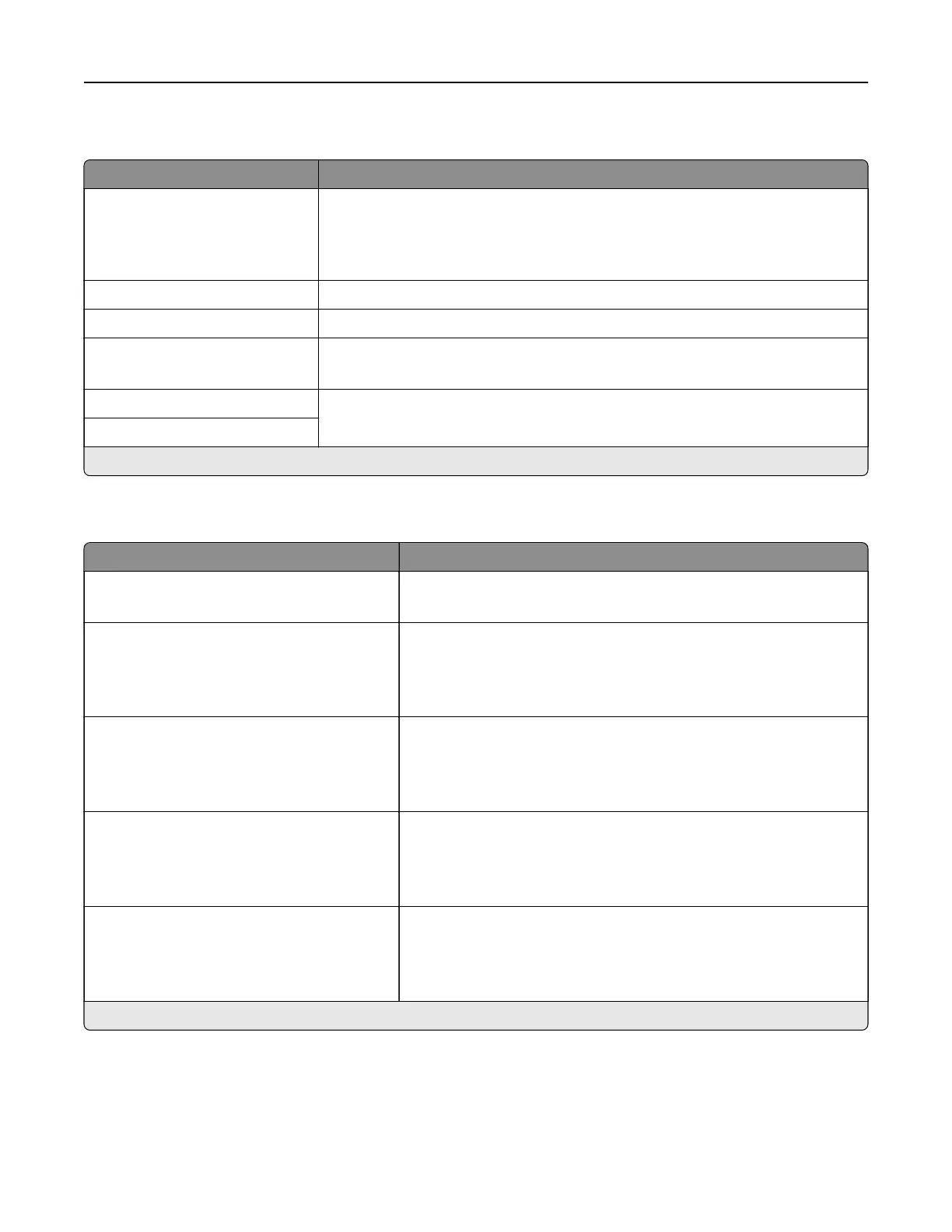Restrict external network access
Menu item Description
Restrict external network
access
O*
On
Restrict access to network sites.
External network address Specify the network addresses with restricted access.
E‑mail address for notification Specify an e‑mail address to send a notification of logged events.
Ping frequency
1–300 (10*)
Specify the network query interval in seconds.
Subject Specify the subject and message of the notification e‑mail.
Message
Note: An asterisk (*) next to a value indicates the factory default setting.
Google Cloud Print
Menu item Description
Registration
Register
Register the printer to the Google Cloud Print server.
Options
Enable Google Cloud Print
O
On*
Print directly from your Google account.
Options
Enable Local Discovery
O
On*
Allow the registered user and other users on the same subnet to
send jobs to the printer locally.
Options
Enable SSL Peer
Verification
O
On*
Verify authenticity of the peer certificate to connect to your Google
account.
Options
Always Print As Image
O*
On
Set the printer to process files as images for faster printing.
Note: An asterisk (*) next to a value indicates the factory default setting.
Wi‑Fi Direct
Note: This menu appears only when a direct Wi‑Fi network is the active network.
Use printer menus 102
