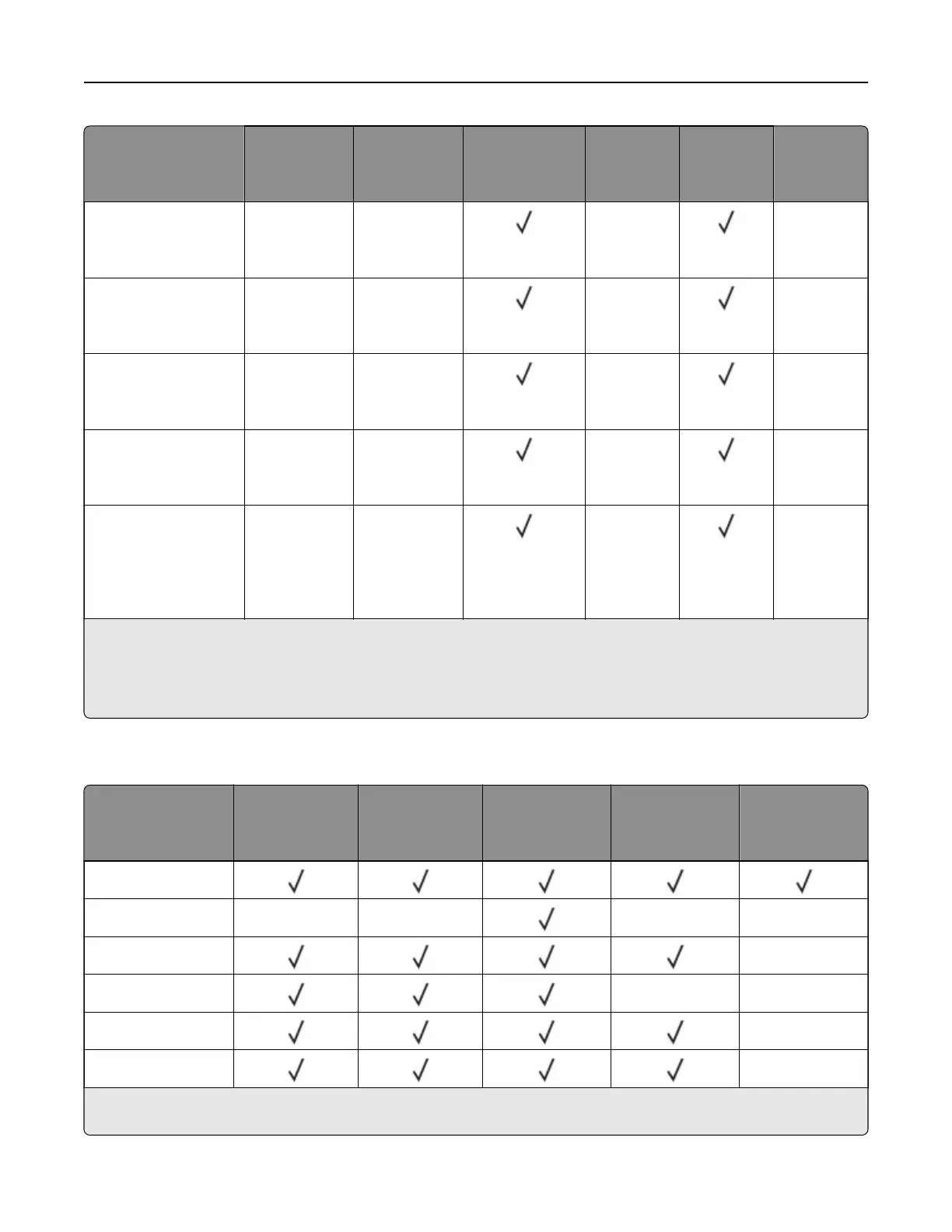Paper size Standard
250‑sheet
tray
Optional
550‑sheet
tray
Multipurpose
feeder
Two‑sided
printing
Scanner ADF
10 Envelope
104.8 x 241.3 mm
(4.12 x 9.5 in.)
XX
X X
DL Envelope
110 x 220 mm
(4.33 x 8.66 in.)
XX
X X
C5 Envelope
162 x 229 mm
(6.38 x 9.01 in.)
XX
X X
B5 Envelope
176 x 250 mm
(6.93 x 9.84 in.)
XX
X X
Other Envelope
98.4 x 162 mm to
176 x 250 mm
(3.87 x 6.38 in. to
6.93 x 9.84 in.)
XX
X X
1
The default support is long‑edge feed.
2
Paper must at least be 210 mm (8.27 in.) wide and 279.4 mm (11 in.) long for two‑sided printing.
3
When Universal is selected, the page is formatted for 215.90 x 355.60 mm (8.5 x 14 in.) unless
specified
by the
application.
Supported paper types
Paper type Standard
250‑sheet
tray
Optional
550‑sheet
tray
Multipurpose
feeder
Two‑sided
printing
Automatic
document
feeder
Plain paper
Card stock X X XX
Recycled
X
Paper labels*
XX
Bond
X
Letterhead
X
* One‑sided paper labels are supported for occasional use of less than 20 pages per month. Vinyl, pharmacy, or
two‑sided labels are not supported.
Learn about the printer 15
