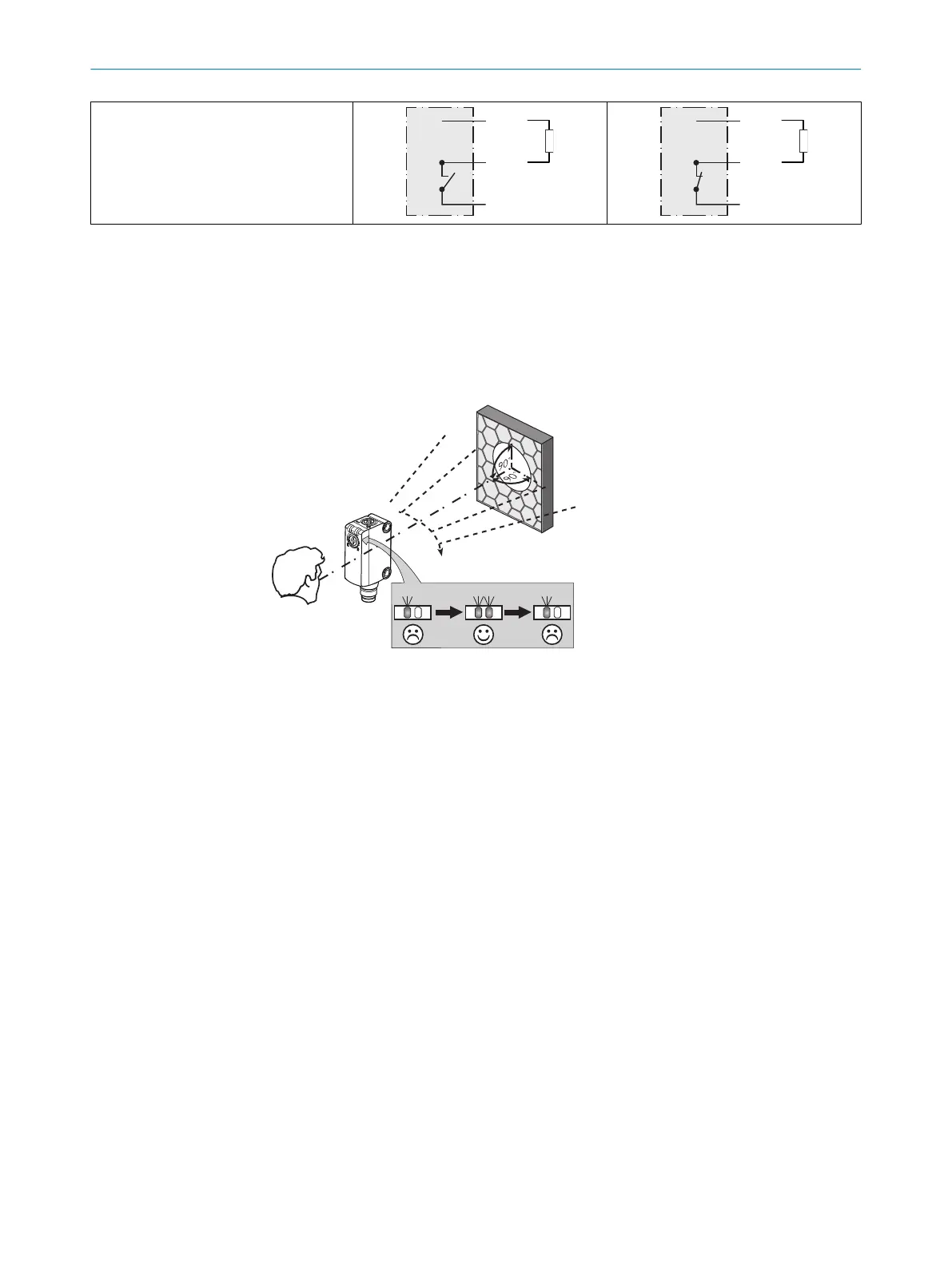-Nx1xx
-Nx2xx
-Nx3xx
-Nx4xx
D.ON
,NPN 集电极开路 Q (≤
100 mA)
+ (L+)
Q
‒
(M)
+ (L+)
Q
‒ (M)
Load
73 调试
73.1 对准
将传感器对准合适的反射镜。选择合适的位置使发出的红色光束能够发射到反射镜
的中心。从传感器应当能清晰地看到反射镜,且光束路径中没有物体 [
参见
插图 25]。应当保证传感器和反射镜的光孔完全露出。
插图 25: 对准
73.2 触发感应距离
根据相应图表 [参见 插图 26](x =
触发感应距离,y = 运行备用),调整传感器和
反射镜之间的距离。
完全对准后,将不透明的物体移动到光束的路径中。使用 表格 20 检查功能。如果
开关量输出与 表格 20 不符,检查应用状况。
73 调试
74
8025389 / 24.06.2020 | SICK
Subject to change without notice
