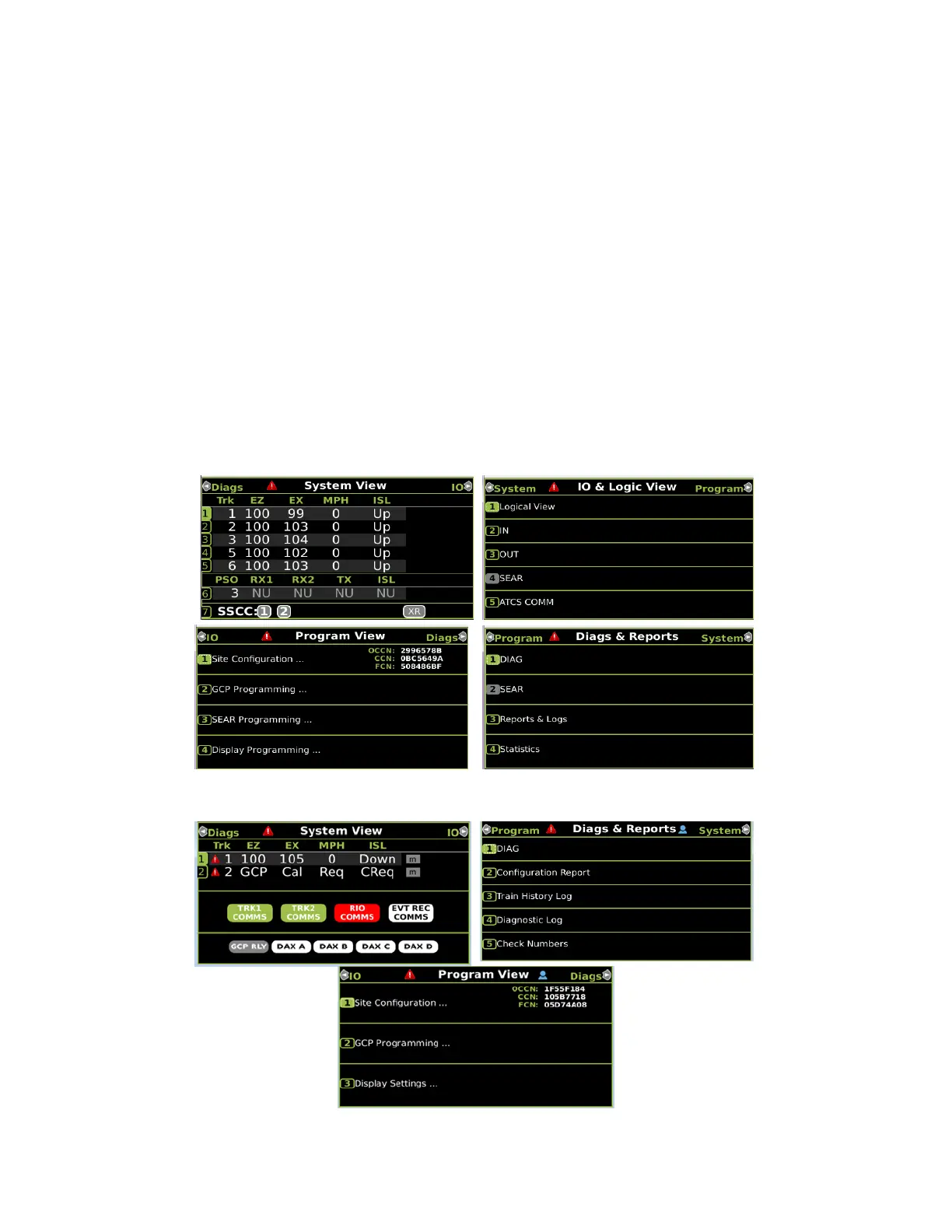CONFIGURATION
_________________________________________________________________________________________________________
2-1
SIG-QG-17-05 DECEMBER 2017
Version No.: A
SECTION 2 - CONFIGURATION
2.0 CONFIGURATION
The GCP Display module default settings will normally suffice for the majority of GCP
installations. This section will show some of the initial display programming options to enable
the user to customize the display serial and Ethernet ports.
2.1 DISPLAY MODULE MAIN SCREENS
The display module main screens serve as the starting point for setup and operation of the GCP
system. The main screens for the GCP4000 and GCP5000 are shown in Figure 2-1 and the
main screens for the GCP3000+ are shown in Figure 2-2.
Figure 2-1 GCP4000 and GCP5000 Main Screens
Figure 2-2 GCP3000+ Main Screens
