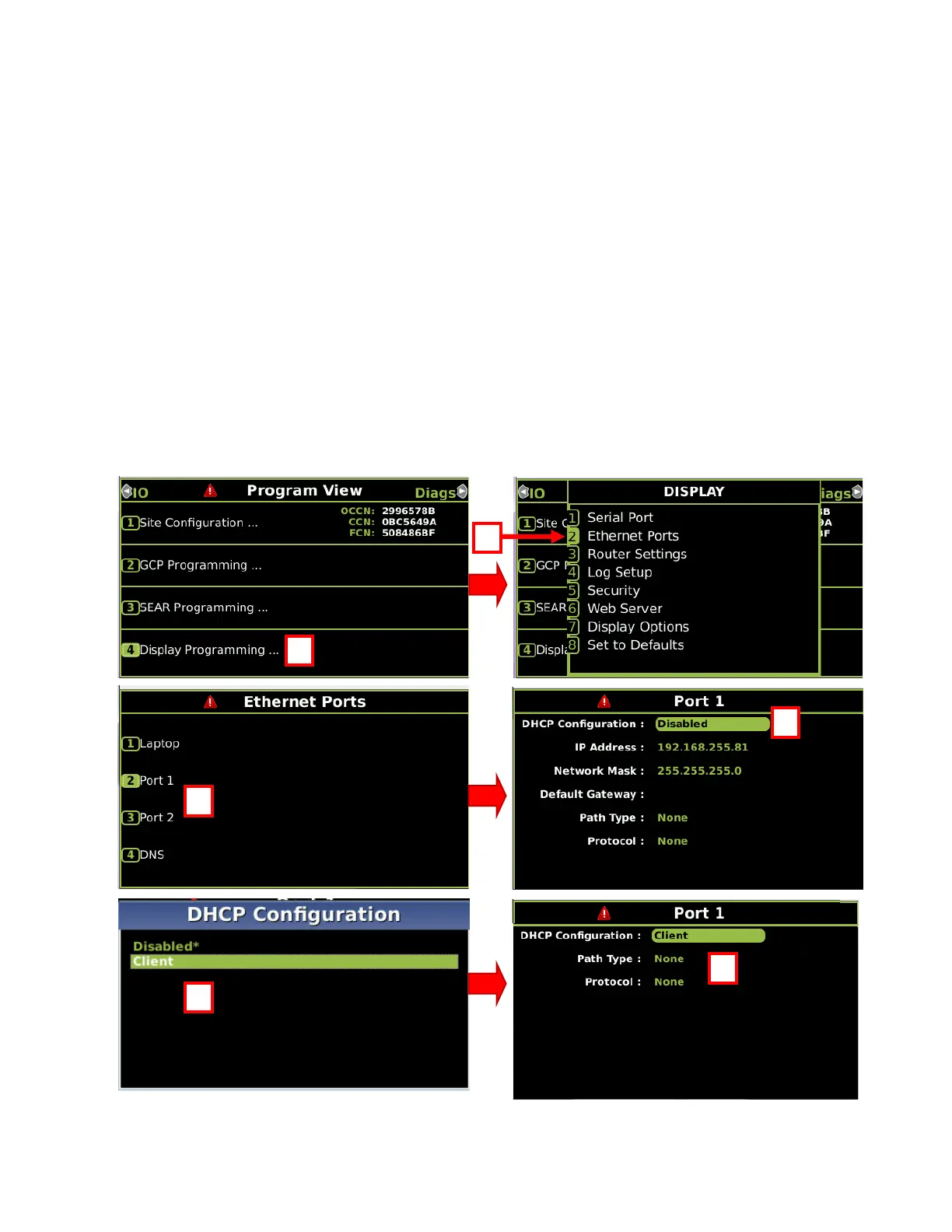CONFIGURATION
_________________________________________________________________________________________________________
2-7
SIG-QG-17-05 DECEMBER 2017
Version No.: A
2.4.1.5 Ethernet Ports 1 and 2 Setup (GCP3000+ and GCP5000 only)
Ethernet ports 1 and 2 have two modes available, Disabled and Client. The default setting is
disabled. To reconfigure the Ethernet 1 or 2 ports, use the following procedure:
1. From the Program View main screen, select Display Programming (press 4 on the keypad or
use the navigation keys and select Display Programming, then press the ENTER key).
2. From the Display screen, select Ethernet Ports (press 2 on the keypad or use the navigation
keys and select Ethernet Ports and press the ENTER key).
3. From the Ethernet Ports screen, select either Port 1 or Port 2 (press 2 or 3 on the keypad or
use the navigation keys and select Port 1 or Port 2, then press the ENTER key).
4. Highlight the DHCP Configuration text and press the ENTER key.
5. Select the desired mode, Disabled or Client, (highlight using the navigation keys and press
the ENTER key).
6. The port is now set; refer to the GCP manual for further configuration of Path Type or
Protocol.
