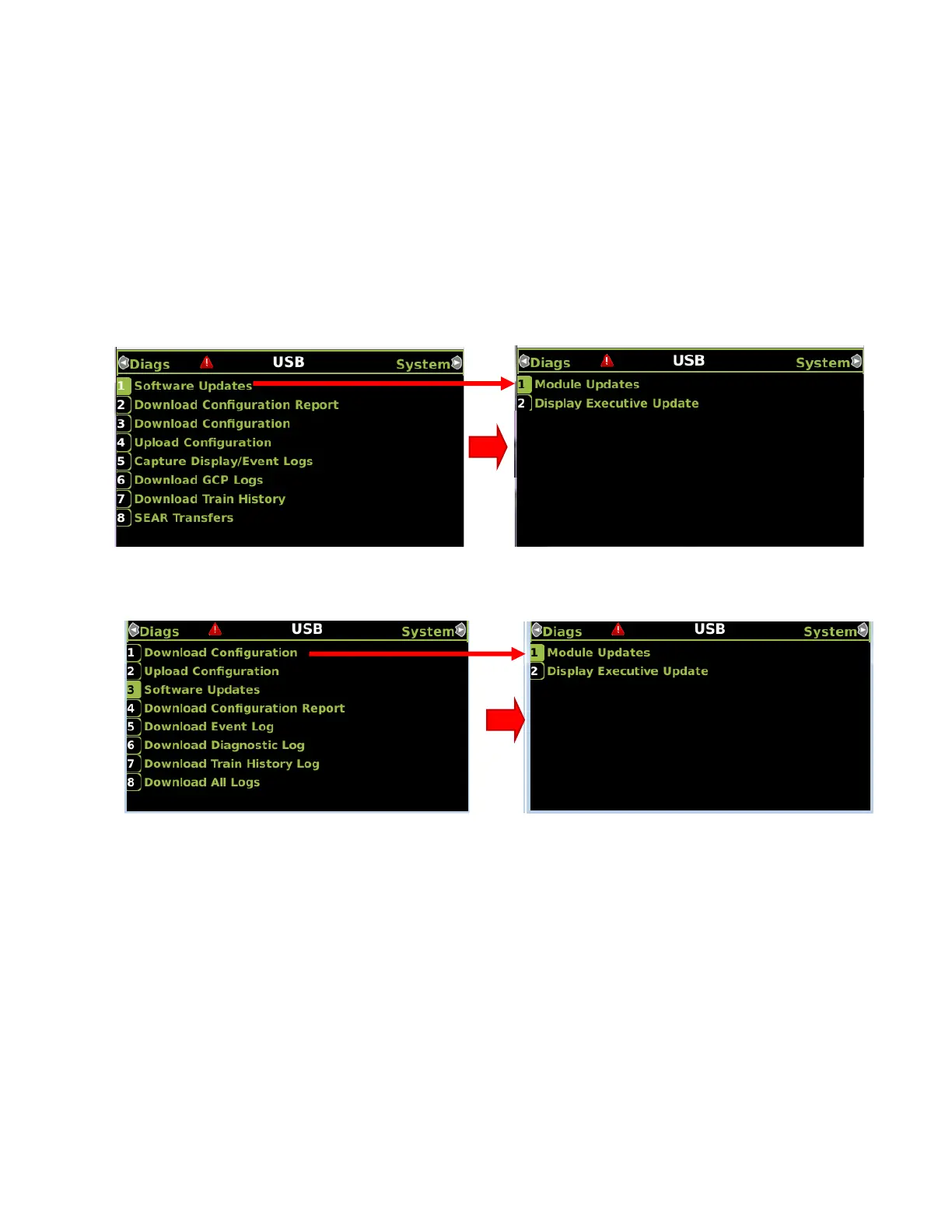OPERATION
_________________________________________________________________________________________________________
3-4
SIG-QG-17-05 DECEMBER 2017
Version No.: A
3.2.4 USB Menu
The USB menu has eight sub-menus shown in Figure 3-4 and Figure 3-5. The Software
Updates menu has two sub-menus, one for software updates for modules and the second for
the Display module Executive software update. The other USB menu sub-menus provide for
downloading of configuration reports, display/event logs, GCP logs, train history, and uploading
or downloading configuration files. The GCP’s current configuration information can be
downloaded to the USB drive. A new configuration can also be uploaded to the GCP via the
USB drive. Refer to the appropriate manual for your GCP unit for details for uploading and
downloading configuration information into the GCP.
Figure 3-4 USB Menu Screens GCP4000 and GCP5000
Figure 3-5 USB Menu Screens GCP3000+
