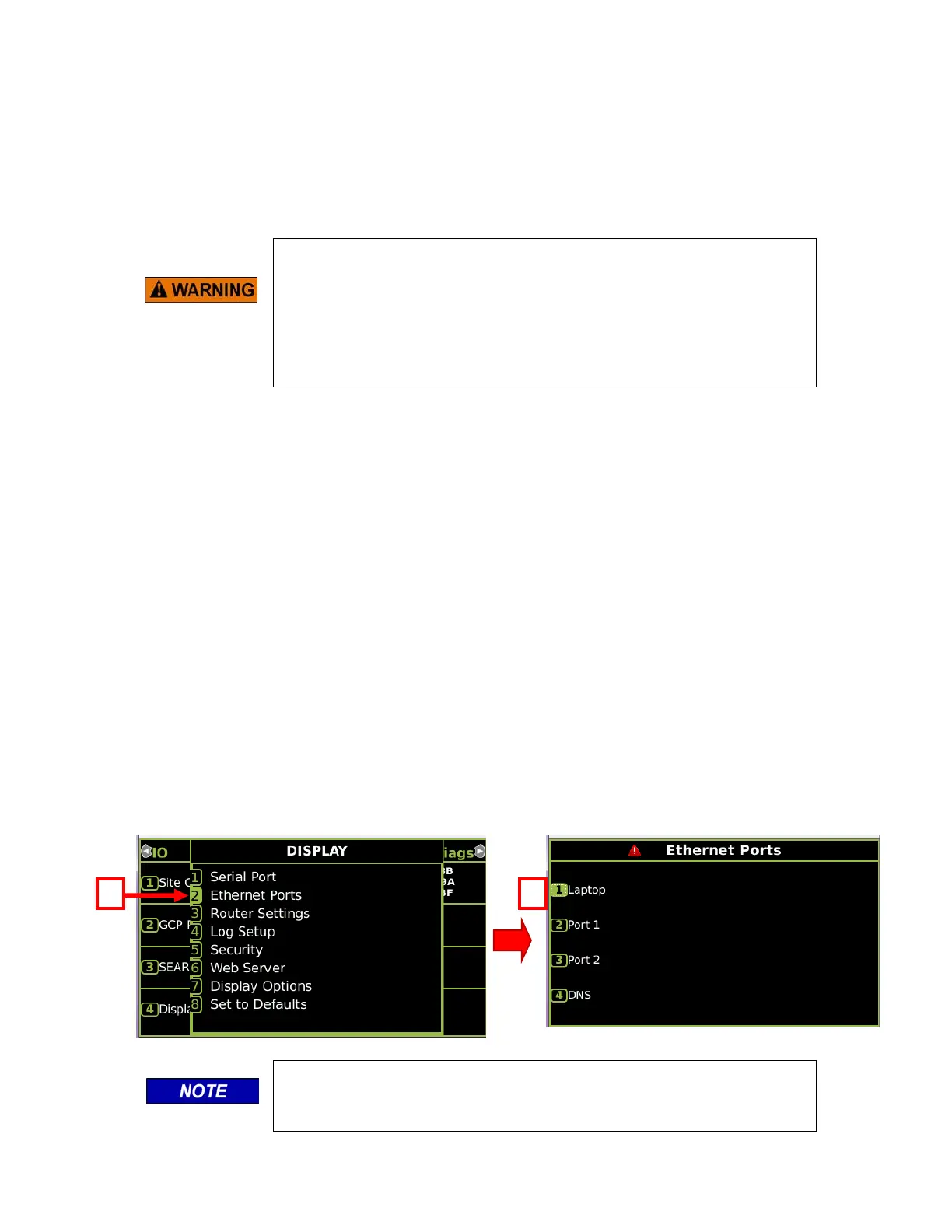CONFIGURATION
_________________________________________________________________________________________________________
2-5
SIG-QG-17-05 DECEMBER 2017
Version No.: A
2.4.1.1 Server Mode
The Server mode is only available on the Laptop port. When connecting a laptop to the display
module, set the laptop’s Ethernet DHCP as a client. The display module, acting as a DHCP
server, will assign an IP address to the laptop and establish communications.
DO NOT CONNECT A NETWORK TO THE LAPTOP ETHERNET
PORT IF THE PORT HA
S BEEN CONFIGURED AS A SERVER
(NOTE THIS IS THE DEFAULT SETTING), THIS WILL CAUSE
DISRUPTION TO THE NETWORK. IF A NETWORK IS TO BE
CONNECTED TO THE LAPTOP PORT, CONFIGURE THE
LAPTOP PORT DHCP AS A CLIENT.
2.4.1.2 Client Mode
The Client mode is available on all three Ethernet ports. In the Client mode, the Display
Ethernet port will be assigned an IP address from the external network server.
2.4.1.3 Disabled Mode
The Disabled mode shuts off the Ethernet port. Ethernet ports 1 and 2 default setting is the
disabled mode, these ports may be configured as clients for use on a network and/or external
Ethernet devices.
2.4.1.4 Laptop Ethernet Port Setup
If the user desires to change the DHCP setup of the Laptop port, use the following procedure:
1. From the Display screen (see section 2.3.1 on how to navigate to the Display screen), select
Ethernet Ports (press 2 on the keypad or use the navigation keys and select Ethernet Ports
then press the ENTER key).
2. Select Laptop (press 1 on the keypad or use the navigation keys and select Laptop and press
the ENTER key).
On the GCP4000, Ethernet Ports 1 & 2 are disabled and will not be
