Siemens AG 2003, C:\Daten\Siemens\Produkte\C65\output\FUG\C65_fug_en_040615_rs_pk_druck\C65_Organizer.fm
101Organiser
VAR Language: en; VAR issue date: 040517
left page (101) of C65 Hera en, A31008-H7800-A1-1-7619 (15.06.2004, 08:19)
New recording
<New entry>
Select.
The remaining time avail-
able, as well as the record-
ing time, are shown in the
display.
C
A brief tone sounds when
the recording starts. Now
say the text.
C
Alternate between
pause/record.
D
End recording.
The recording is automat-
ically saved with a time
stamp. Rename with
§Options§.
Playback
I
Select the desired
recording.
C
Alternate between
playback/pause.
D
/
E
Press and hold for rapid
rewind and fast forward.
Dictating machine options
§Options§ Open menu.
Time zones
C¢Q¢Time zones
The time zone can be selected in the
world map or a city list:
World map
F
Select the desired
recording.
City list
I
Select a city in the
selected time zone.
Time zone options
§Options§
Open menu.
Loudspeaker
Playback through the
built-in loudspeaker.
(For standard functions, see p. 17)
Set
Specify the time zone.
Auto time
zone
=
The time zone is switched
automatically to local time
by the network.
Search city
Search for a city.
Help
Operating instructions.
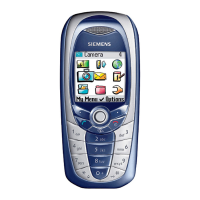
