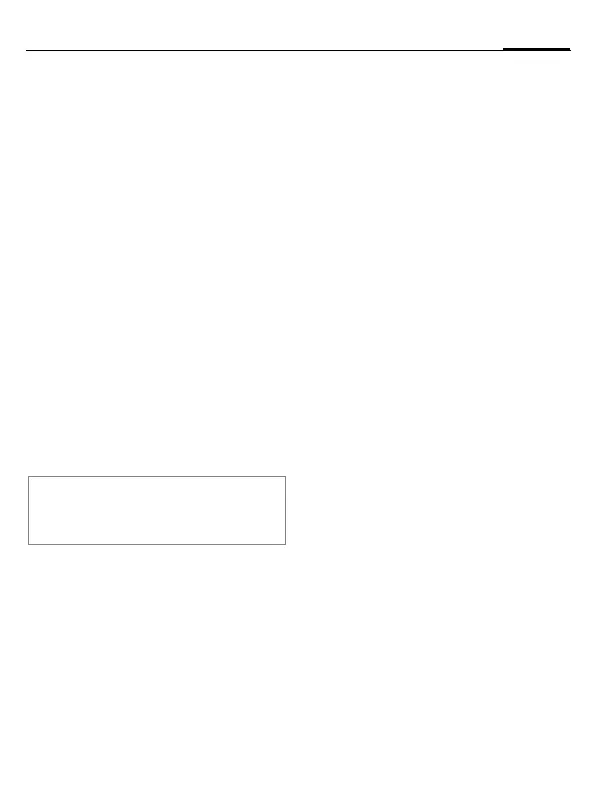Siemens AG 2003, C:\Daten\Siemens\Produkte\C65\output\FUG\C65_fug_en_040615_rs_pk_druck\C65_Startup.fm
13Switch on/off, PIN entry
VAR Language: en; VAR issue date: 040517
left page (13) of C65 Hera en, A31008-H7800-A1-1-7619 (15.06.2004, 08:19)
Switch on/off, PIN entry
Switching phone on/off
B
Press and hold the
On/Off/End key.
Entering the PIN
The SIM card can be protected with a
4to 8-digit PIN.
J
Enter the PIN using the
number keys. The charac-
ters
****
appear to
ensure nobody can read
your PIN on the display.
Correct with
].
C
Confirm by pressing the
joystick. Logging on to
the network will take a
few seconds.
Emergency number
(SOS)
Only to be used in real emergencies!
By pressing the §SOS§ soft key you can
make an emergency call on any net-
work without a SIM card and without
entering a PIN (not available in all
countries).
Switching on your phone
for the first time
Time/date
Set the clock correctly on a one-off
basis when getting started.
C
Press this key, then select
§Change§.
J
First enter the date
(day/month/year), then
the time (24 hours,
including seconds).
C
Press. The time and date
are updated.
Additional information
Change PIN.......................................p. 19
Clear SIM card barring ......................p. 20
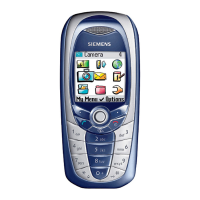