Siemens AG 2003, C:\Daten\Siemens\Produkte\C65\output\FUG\C65_fug_en_040615_rs_pk_druck\C65_MMS.fm
57MMS
VAR Language: en; VAR issue date: 040517
left page (57) of C65 Hera en, A31008-H7800-A1-1-7619 (15.06.2004, 08:19)
List options
Different functions are offered
depending on the list/situation.
§Options§ Open menu.
Setting
C¢M¢Message setup¢MMS
¢Select function.
MMS profile:
Six MMS profiles can be set (5 in the
telephone memory, one on the
SIM card). The send properties can
be specified in them. In most cases,
the setting has already been made.
If necessary, check with your service
provider for details.
Activate profile
I
Select profile.
§Options§
Open menu and select
Activate.
Set profile
I
Select profile.
§Options§
Open menu and select
Change sett.
Play
Play MMS on the display.
Edit
Display MMS for processing.
View
Display MMS for viewing
only (write-protected).
Send MMS
Send MMS.
Reply MMS
Reply to MMS immediately.
Forward
MMS
Enter recipient(s) for for-
warding.
Msg. details
Display message
parameters.
Receiv.all
MMS
Send all new MMS mes-
sages immediately.
(For standard functions see p. 17)
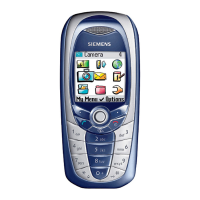
