Siemens AG 2003, C:\Daten\Siemens\Produkte\C65\output\FUG\C65_fug_en_040615_rs_pk_druck\C65_Phone.fm
Calling26
VAR Language: en; VAR issue date: 040517
left page (26) of C65 Hera en, A31008-H7800-A1-1-7619 (15.06.2004, 08:19)
Calling
Dialling with number
keys
The phone must be switched on
(standby mode).
J
Enter the number (always
with dialling code / inter-
national dialling code).
] A short press clears
the last digit, a long press
clears the entire phone
number.
A
Press the Call key.
The displayed phone
number is dialled.
End call
B
Press the End key briefly.
Press this key even if the
person on the other end
of the line has hung up
first.
Set volume
I
Regulate the volume
(only possible during
a call).
If a Car Kit is used, its volume setting
will not affect the usual setting on
the phone.
Redial previous numbers
To redial the phone number last
called:
A
Press the Call key twice.
To redial other numbers that were
dialled previously:
A
Press the Call key once.
I
Pick out the phone
number from the list,
then to dial press the …
A
... key.
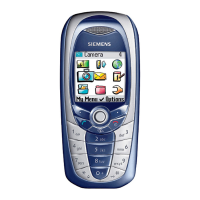
