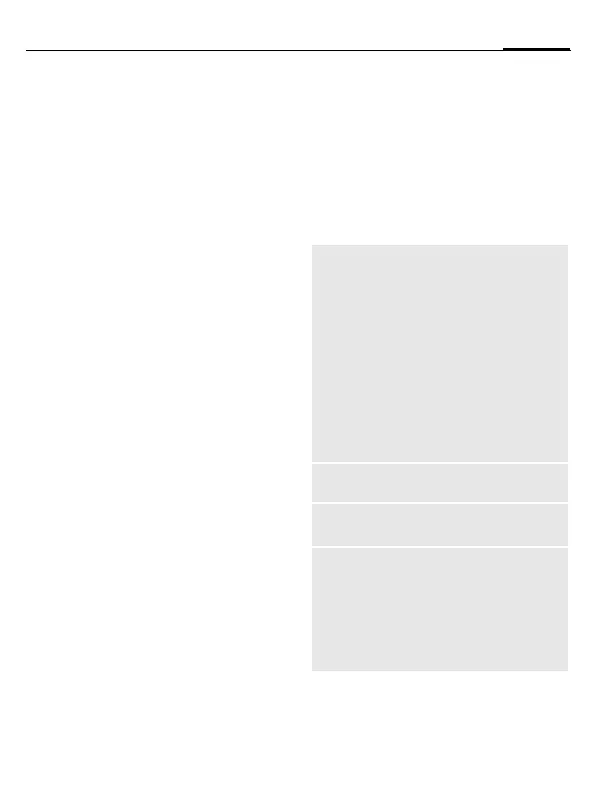Siemens AG 2003, C:\Daten\Siemens\Produkte\C65\output\FUG\C65_fug_en_040615_rs_pk_druck\C65_Instantmsg.fm
61Inst. message
VAR Language: en; VAR issue date: 040517
left page (61) of C65 Hera en, A31008-H7800-A1-1-7619 (15.06.2004, 08:19)
Login
C¢M¢Inst. message¢Login
Select the last access to be used
(see also Automatic login: p. 66).
Contact lists
When the connection has been
established, the contact list or the
list of the contact lists is shown for
selection.
In the contact list, you will find a list
of the most recently used contacts.
The first time you log in, an "empty"
contact list will be generated by the
server if necessary.
Displays in the list:
-Conversation
Displays of the online contacts for
the messages are available.
-Online
Online contacts with whom no con-
versation is being held at the
moment.
-Group
b
Groups for Inst. Message with sev-
eral contacts.
-Offline
Contacts who are not online at
present.
Managing the contacts
I
Select a contact.
§Options§ Open menu.
Manage Select.
Contacts
Different functions are offered
depending on the selection:
Add contact
User ID:
Enter a non-ambiguous
user (login) name.
Nickname:
Enter your own nick-
name for the contact.
Friend:
The contact receives the
status Friend: and
access to personal infor-
mation (p. 66).
Search
contact
Search for contact.
Delete contact
Delete contact from the
list.
Block contact
No more messages are
received from the con-
tact and the contact
receives no status infor-
mation from you. This
function works for all
your lists.
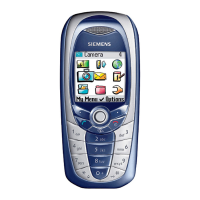