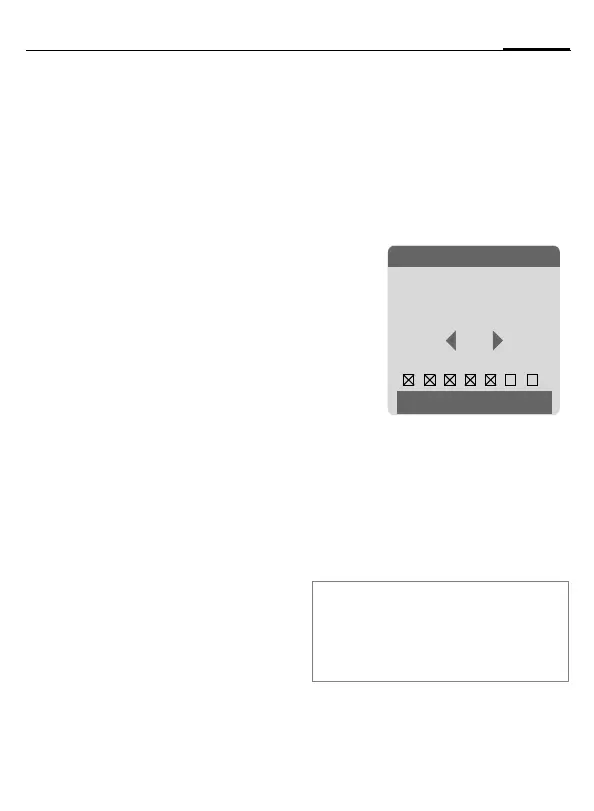Siemens AG 2003, C:\Daten\Siemens\Produkte\C65\output\FUG\C65_fug_en_040615_rs_pk_druck\C65_Extras.fm
103Extras
VAR Language: en; VAR issue date: 040517
left page (103) of C65 Hera en, A31008-H7800-A1-1-7619 (15.06.2004, 08:19)
Extras
SIM services (optional)
C¢
S
¢SIM services
Your service provider may offer spe-
cial applications such as mobile
banking, share prices, etc. via the
SIM card.
If you have such a SIM card, the SIM
services will appear in the main
menu under "Extras" or directly
above the soft key (on the left).
U
Symbol for SIM services.
Where there are several applications,
these are displayed in a SIM services
menu. With the SIM services menu,
your phone is ready to support
future additions in your service pro-
vider's user package. For further
information, please contact your
service provider.
Alarm clock
C¢
S
¢Alarm clock
The alarm will ring at the time set by
you, even when the phone is
switched off.
F
Activate/deactivate the
alarm.
H
Switch to time setting.
J
Set alarm call time
(hh:mm).
H
Switch to the week days.
F
Navigate to the various
days.
C
Display options: alarm call
time and days.
C
Set days for alarm calls.
Press again to delete the
highlighting.
Press and hold to high-
light/unhighlight all the
days.
§OK§ Confirm setting.
Additional information
¹
Screen display in standby
mode: alarm clock activated.
With Snooze you can set the alarm to
repeat.
é
Alarm clock
¹
§On§
07:30
Mo Tu We Th Fr Sa Su
í
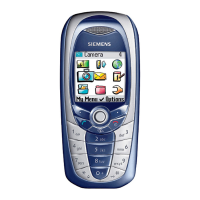