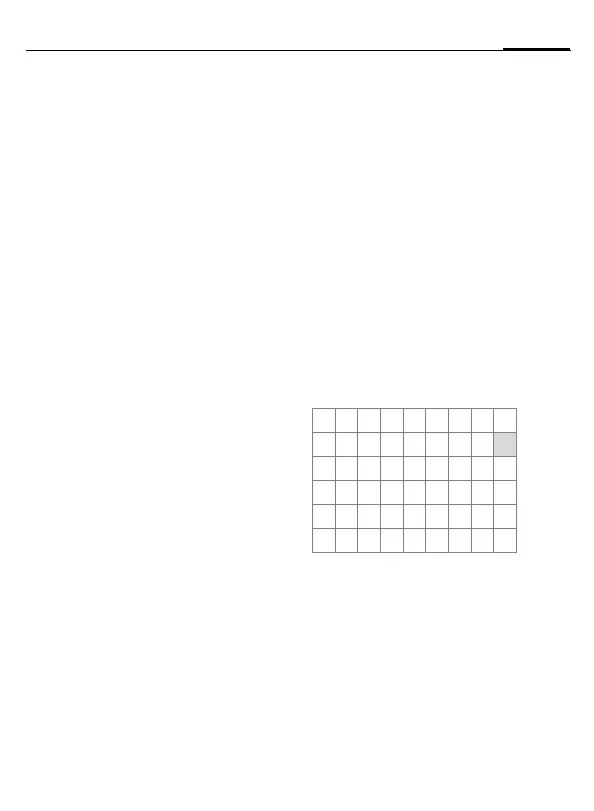Siemens AG 2003, C:\Daten\Siemens\Produkte\C65\output\FUG\C65_fug_en_040615_rs_pk_druck\C65_Text.fm
21Text entry
VAR Language: en; VAR issue date: 040517
left page (21) of C65 Hera en, A31008-H7800-A1-1-7619 (15.06.2004, 08:19)
Text entry
Text entry without T9
Press number key repeatedly until
the required letter appears. After a
brief interval the cursor will advance.
Example:
2
Press once briefly to write
the letter a, twice to write
b etc.
Press and hold to write the
number.
Ä,ä,1-9 Umlauts and numbers are
displayed after the rele-
vant letters.
]
Press briefly to delete the
letter before the cursor;
press and hold to erase the
whole word.
F
Move the cursor
(forwards/back).
#
Press briefly: Swap
between abc, Abc,
T9
abc,
T9
Abc,
T9
ABC, 123. Status
shown in top line of dis-
play.
Press and hold: All input-
variants are displayed.
*
Press briefly: Special char-
acters are shown.
Press and hold: Open input
menu.
0
Press once/repeatedly:
. , ? ! ’ " 0 + - ( ) @ / : _
Press and hold: Writes 0.
1
Writes blank. Press twice =
line break.
Special characters
*
Press briefly. The symbols
chart is displayed
1
) Line break
I
,
F
Navigate to characters.
§Select§ Confirm.
1
) ¿¡_;!?,.
+-"’:()/
*
¤¥
$
£
€&#\ @
[ ] { } %~<=>
|^§ Γ ∆ Θ Λ Ξ Π
Σ Φ Ψ Ω
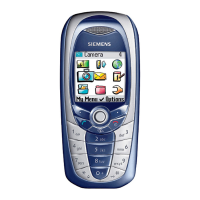