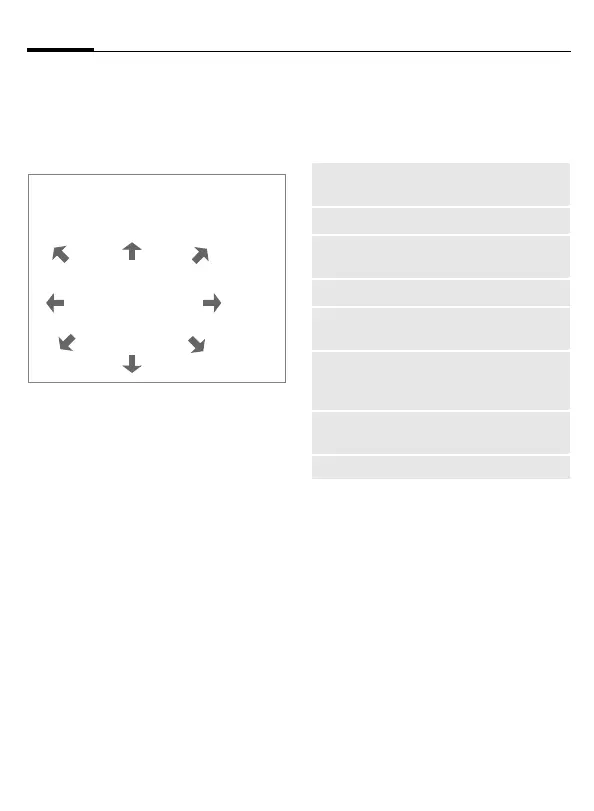Siemens AG 2003, C:\Daten\Siemens\Produkte\C65\output\FUG\C65_fug_en_040615_rs_pk_druck\C65_Games&Apps.fm
Surf & fun72
VAR Language: en; VAR issue date: 040517
left page (72) of C65 Hera en, A31008-H7800-A1-1-7619 (15.06.2004, 08:19)
Downl. assist.
C¢
O
¢Downl. assist.
You will not be left on your own dur-
ing the download!
Games and applications –
options
Processing and managing your appli-
cations and folders:
Additional information
You can control games with the joystick or
by using the following keypad controls:
2
8
64
13
7
9
5
Move
Move applications between
folders.
New folder
Create and name new folder.
Reinstall
Reinstall an application
(update).
Security
Select a safety level.
Reinstall
Repeat after transmission
error.
Attributes
Show details of the applica-
tion/folder (name, version,
size, path, producer, date).
HTTP
profile
Display profile list for
activation/setting
(For standard functions see p. 17)
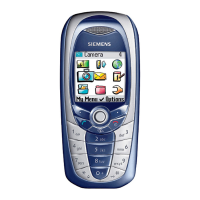