Siemens AG 2003, C:\Daten\Siemens\Produkte\C65\output\FUG\C65_fug_en_040615_rs_pk_druck\C65_Themes.fm
Setup76
VAR Language: en; VAR issue date: 040517
left page (76) of C65 Hera en, A31008-H7800-A1-1-7619 (15.06.2004, 08:19)
Setup
Themes
C¢T¢Themes
Load a completely new visual
presentation onto your phone. At
the press of a key, various functions
are re-organised on a theme basis,
e. g.
switch on/off animation, back-
ground image, screensaver, switch
on/off melody, additional anima-
tions.
theme files are compressed to save
memory space. After being down-
loaded (p. 71) or called up from
My stuff, these are automatically
unzipped when activated.
Activate new theme
I
Select theme.
C
Display theme preview.
C Activate new theme.
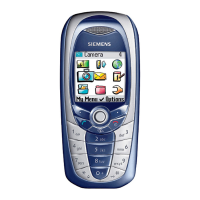
