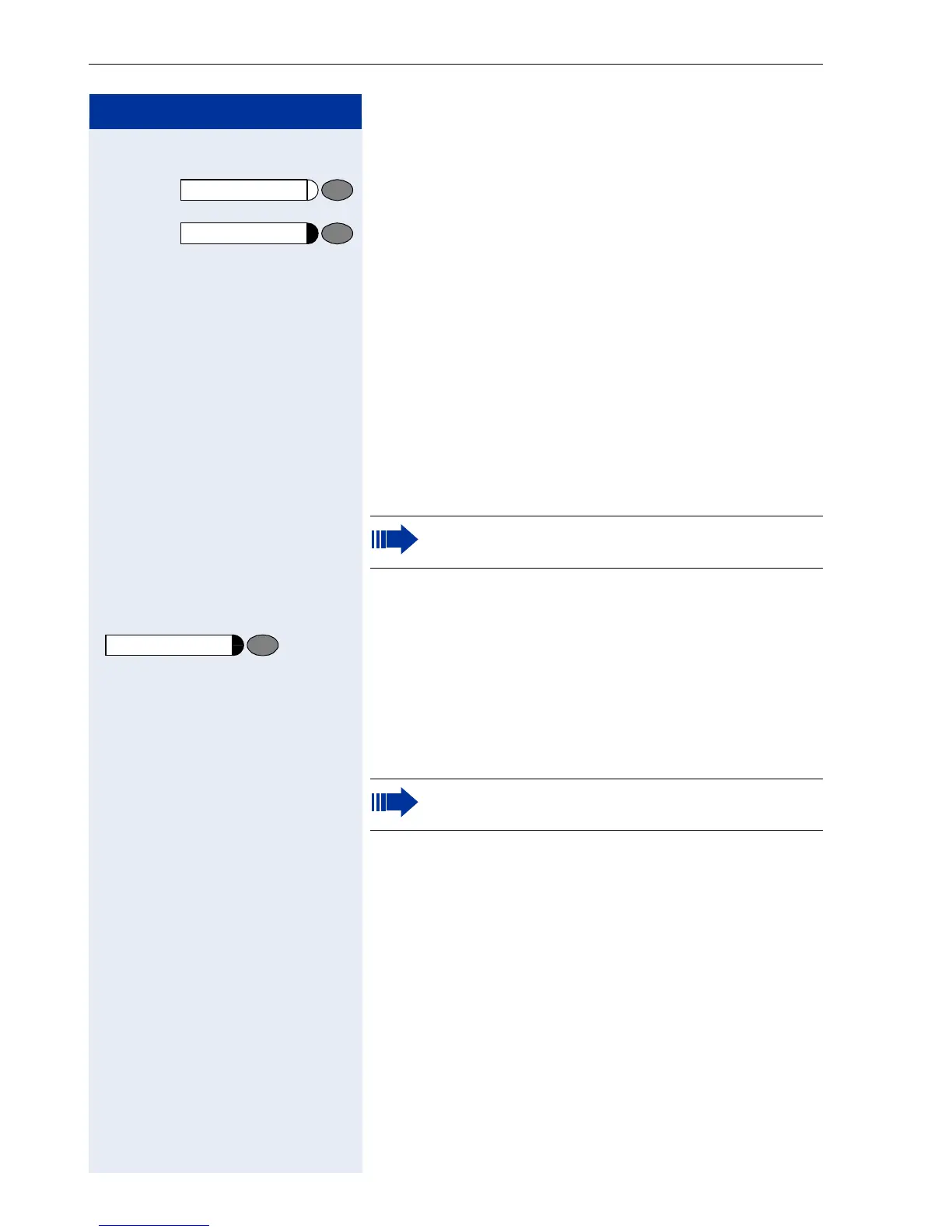Step by Step
Making Calls – Basic Functions
14
Ending the call:
Press the key. The LED goes out.
or
Press the key.
Notes on speakerphone mode:
• Tell the other party that you are using speakerphone
mode.
• The speakerphone works bests at a low receiving
volume.
• The ideal distance between the user and the tele-
phone set in speakerphone mode is about 50 cm
(approx. 20 inches).
Switching to Speakerphone Mode
Precondition: You are conducting a call with the hand-
set.
and
t Hold down the key and replace the handset.
(in the U.S.: press the key once and replace the hand-
set). Then release the key and continue the call.
Switching to the Handset
Precondition: You are engaged in a call in speaker-
phone mode.
n and s Lift the handset. Continue the call.
Speaker
Release
This function is not available with
optiPoint 500 economy and optiPoint 500 basic.
Speaker
This function is not available with
optiPoint 500 economy and optiPoint 500 basic.