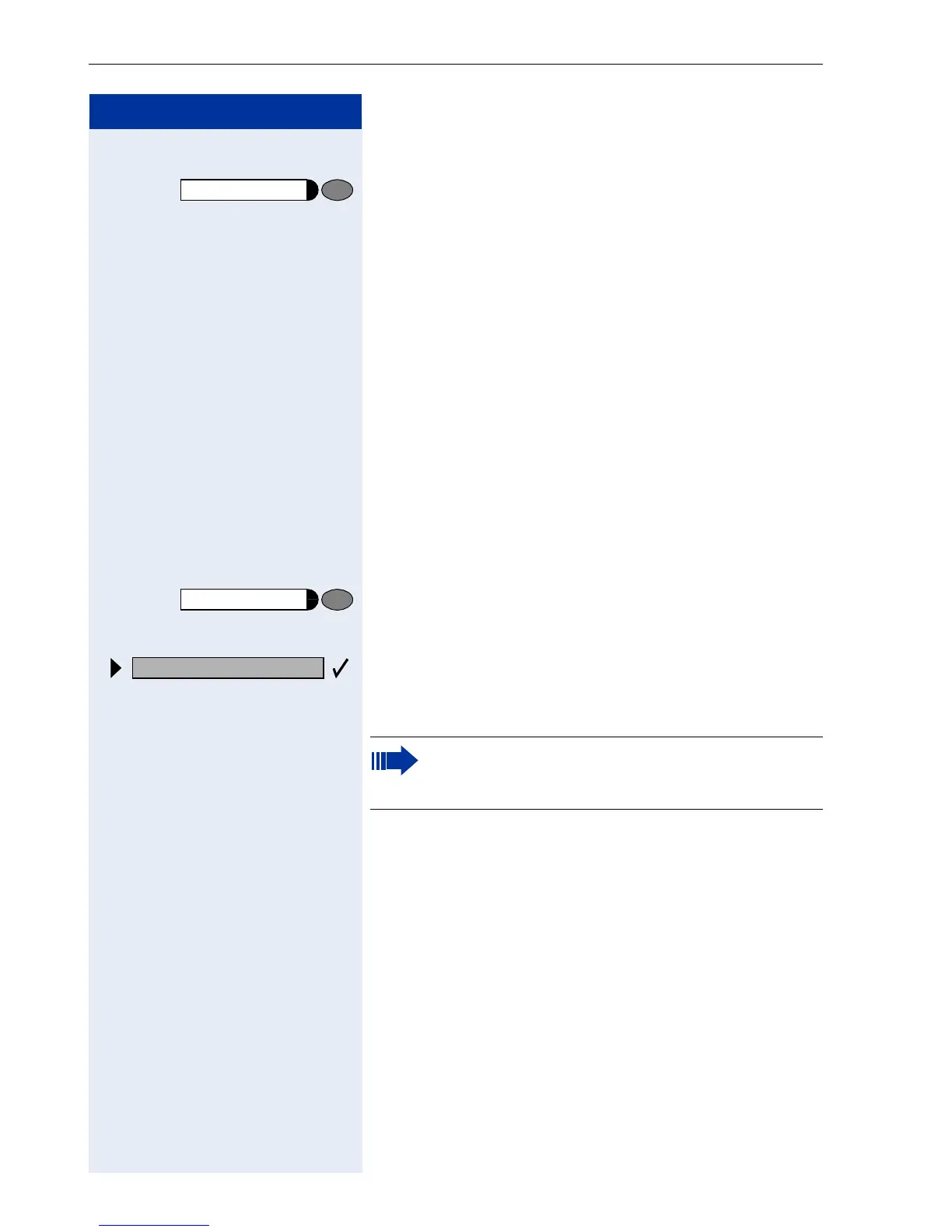Step by Step
Private Sphere/Security
68
Deactivating the telephone to be monitored:
Press the illuminated key. The LED goes out.
or
t Replace the handset.
Monitoring the room:
o Enter the internal number if the telephone in the room
you wish to monitor.
Trace Call: Identifying Anonymous
Callers (Not for U.S.)
You can have the carrier identify malicious external call-
ers. You can save the caller’s station number during the
call or for 30 seconds after the call ends. However, it is
essential that you do not replace your handset during
this time.
Press the key. The LED lights up.
and
Select and confirm.
or
qlh Enter the code.
Program/Service
Program/Service
*
84=Trace call?
After you have finished tracing the call, the data
is stored on the carrier’s system. Now contact
your service personnel.