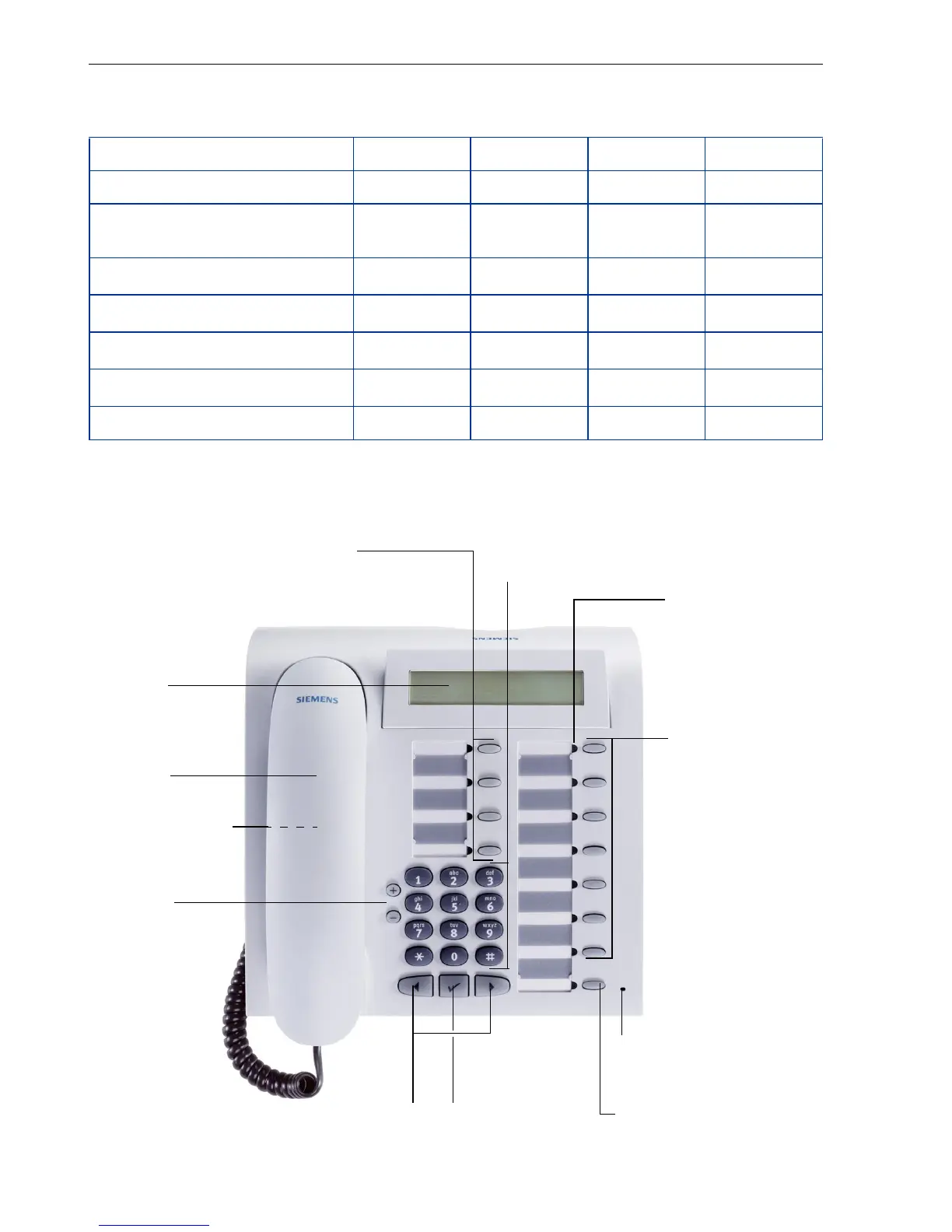Basic operating instructions
8
Basic operating instructions
optiPoint 500 economy/basic/standard control panel
optiPoint 500
(a)
economy basic standard advance
Function keys 12 12 12 19
Full-duplex speakerphone
feature
--
;;
Illuminated display - - -
;
Headset port - - -
;
USB interface -
;;;
Interface for add-on equipment -
;;;
Option bays 0112
(a)
The name and model of your telephone are printed on the base of your optiPoint 500.
Keys for
telephone
settings
Display,
2 lines with
24 chars
Keypad
Handset
Key for confirming
a function
Key field
-
freely program-
mable keys
Speaker for open
listening
and ring tones
Fixed function key:
Release
Microphone for speaker-
phone mode (only
optiPoint 500 standard)
Keys for scrolling to
functions
Key field
- fixed function keys:
Program/Service
Redial
Mute or Internal
Speaker
LEDs