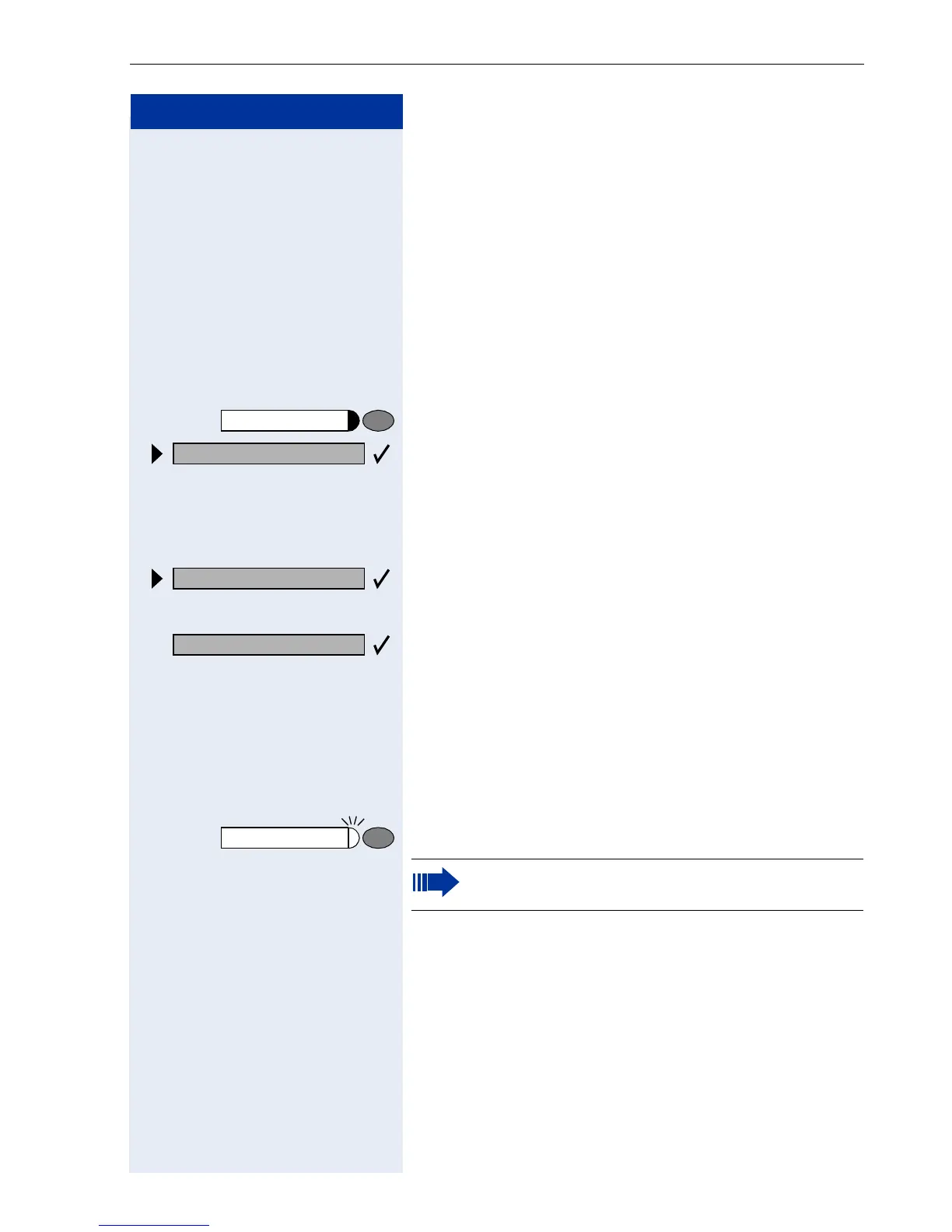Making Calls – Convenience Functions
29
Step by Step
Making Calls – Convenience
Functions
Answering Calls
Accepting a Specific Call for Your Colleague
You hear another telephone ring.
Press the key. The LED lights up.
Select and confirm.
or
qim Enter the code.
A called station appears on the screen.
If applicable
Select and confirm until you see the station you want.
Confirm.
or
o If you know the number of the telephone that is ringing,
enter it directly.
or
Press the flashing key.
Program/Service
*
59=Pickup - directed?
Next?
Accept call?
Accepting calls in a team Æ Page 89.