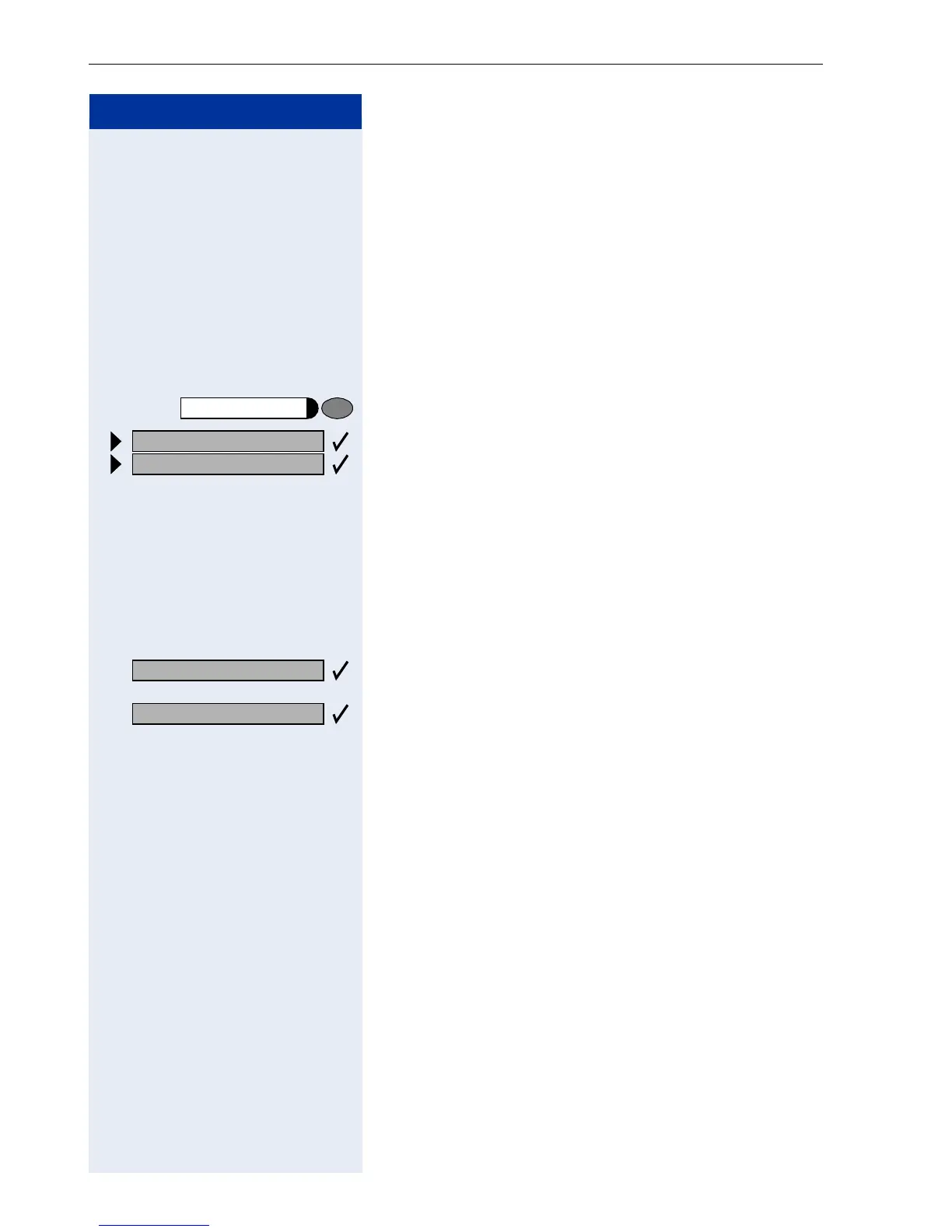Step by Step
Private Sphere/Security
70
Locking Another Telephone to Prevent
Unauthorized Use
If this function has been configured (contact your
service personnel), you can lock other telephones to
prevent unauthorized use and then unlock them again
later.
You can use this function to unlock the telephone for us-
ers who have locked their telephones and then forgot-
ten their PINs.
Press the key. The LED lights up.
Confirm.
or
qmhg Enter the code.
o Enter the internal number of the telephones that you
want to lock or unlock.
Confirm.
or
or
q or r Enter the code.
Program/Service
US:
*
943=Lock all phones?
UK:
*
943=Telephone Lock?
*
=Lock phone?
#=Unlock phone?