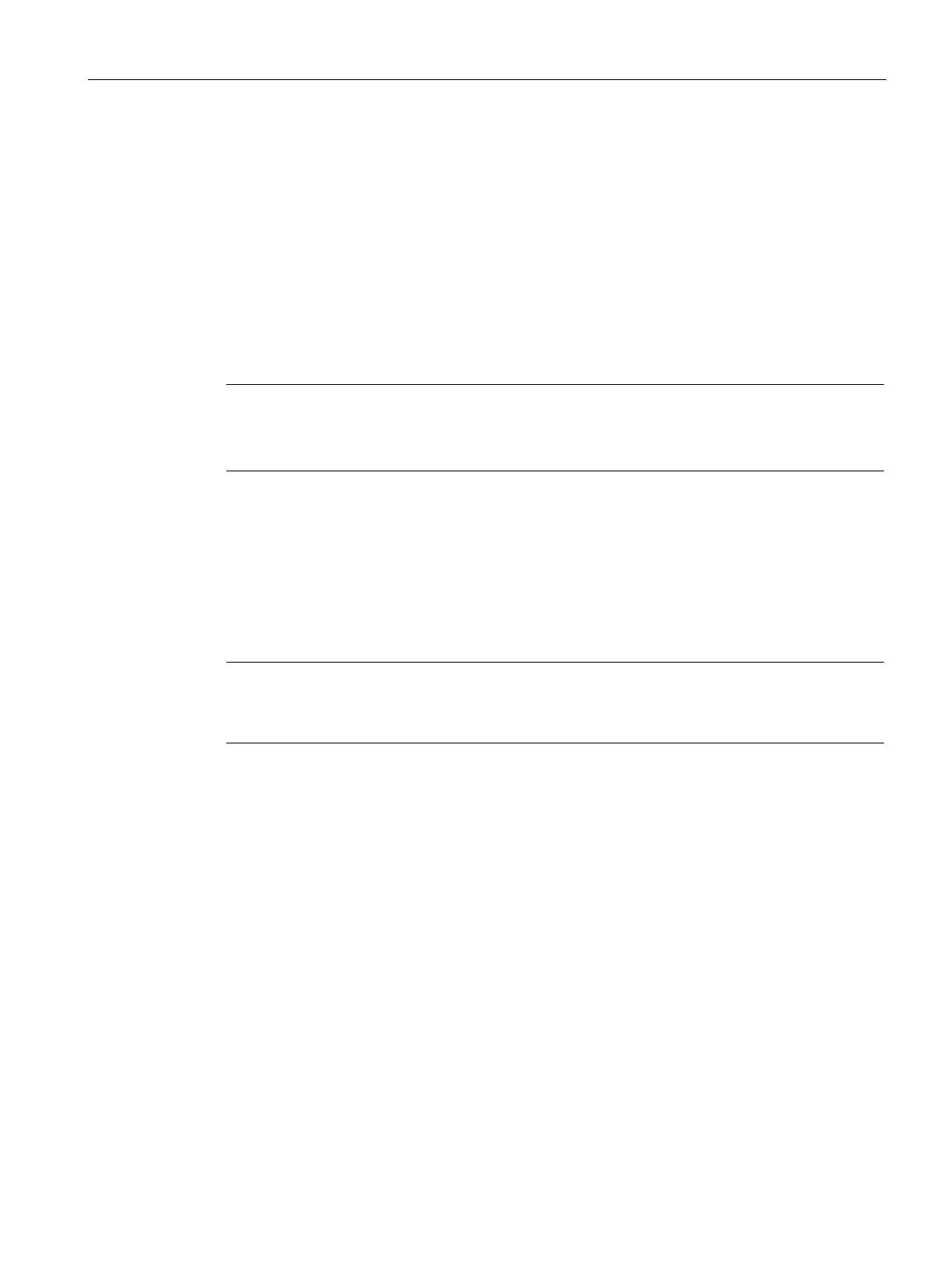Mounting and installing MindConnect Elements
4.2 Mounting MindConnect Nano
Getting Connected to MindSphere
Getting Started, 05/2018 19
4.2 Mounting MindConnect Nano
4.2.1 Permitted mounting positions and surrounding temperature
The following mounting positions and surrounding conditional temperature are permitted:
● Horizontal mounting position: The horizontal mounting position is the preferred position.
Maximum surrounding temperature is 60°C.
● Vertical mounting position: Maximum surrounding temperature is 50°C.
Note
> 50 °C: Install in RAL
RAL = Restricted Access Location - e.g. a lockable cabinet
Free space around the device
Please make sure there’s enough empty space around the device
● Above the device: ≥ 50 mm
● Below the device: ≥ 100 mm
Note
Maximum height
The maximum altitude to install MindConnect Nano is 4000 m.