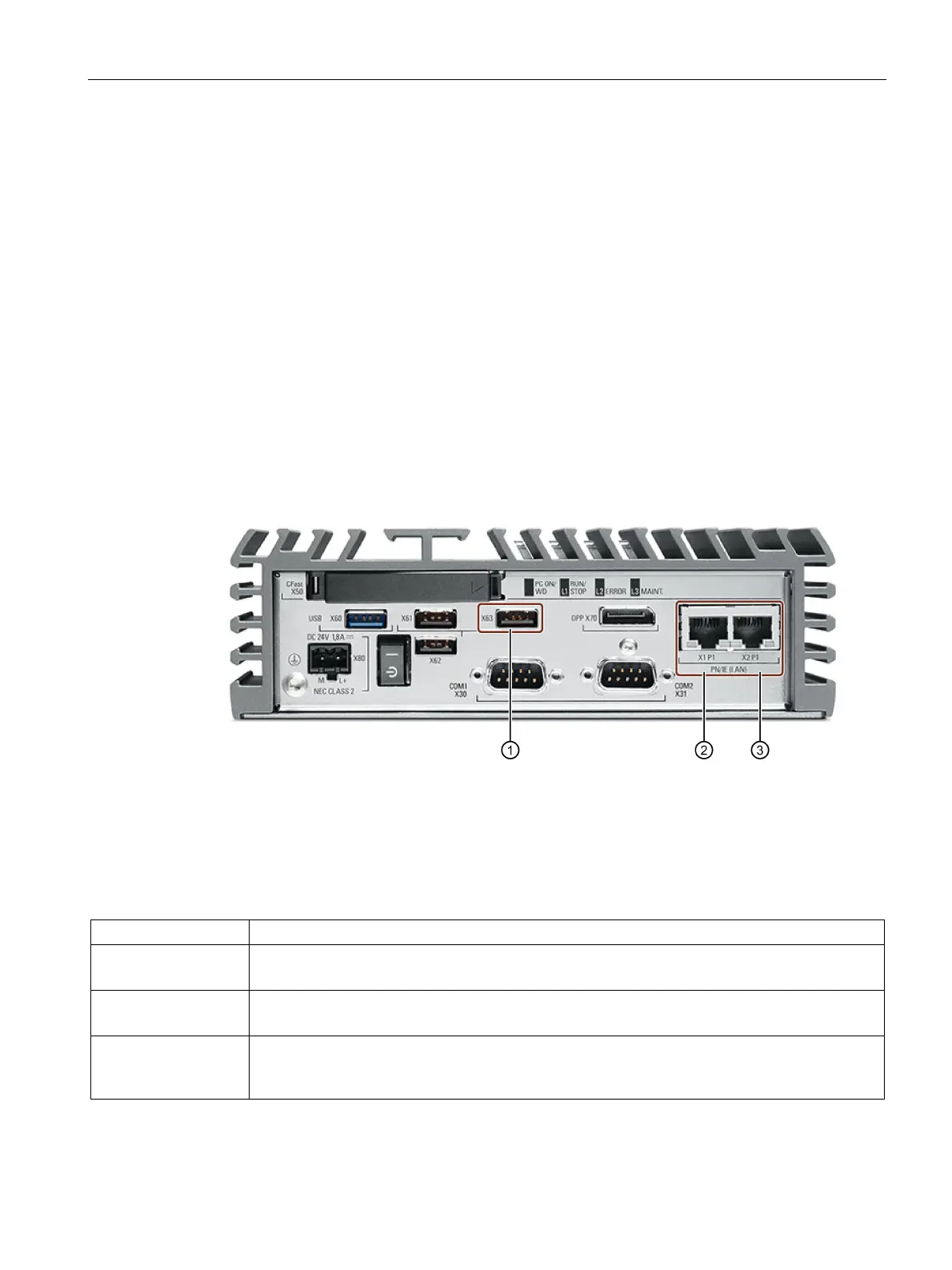Connecting MindConnect Elements
5.2 Firewall / Proxy rules for MindSphere
Getting Connected to MindSphere
Getting Started, 05/2018 35
5.2 Firewall / Proxy rules for MindSphere
MindConnect Element require open HTTPS and DNS ports for communication with
MindSphere. You can open port 443 to enable this.
MindConnect Element will connect to the following DNS names:
*.mindsphere.io
*.s3.eu-central-1.amazonaws.com (for europe setup)
Mindsphere uses modern cloud principles (such as content delivery networks) to achieve
high availability/ scalability. The above mentioned DNS names can be resolved to a large
range of IP addresses based on the context of the caller and the state of the backend.
5.3 Connecting MindConnect Nano to MindSphere network
The following options are available for integrating the device in existing or planned system
environments and networks.
X63 port
PN/IE LAN X1 P1 port
PN/IE LAN X2 P1 port
Figure 5-4 Connections of MindConnect Nano
The following table explains each connection port in detail:
Port Description
X63 USB 2.0 port, high current. Configuration file on USB stick.
Required during onboarding process.
PN/IE LAN X1 P1 RJ45 Ethernet connection 1 for 10/100/1000 Mbps. Access to the Internet (to MindSphere).
Required to start onboarding process.
PN/IE LAN X2 P1 RJ45 Ethernet connection 2 for 10/100/1000 Mbps. Access to the plant network or asset (e.g. S7,
OPC UA).
Required to complete onboarding process.