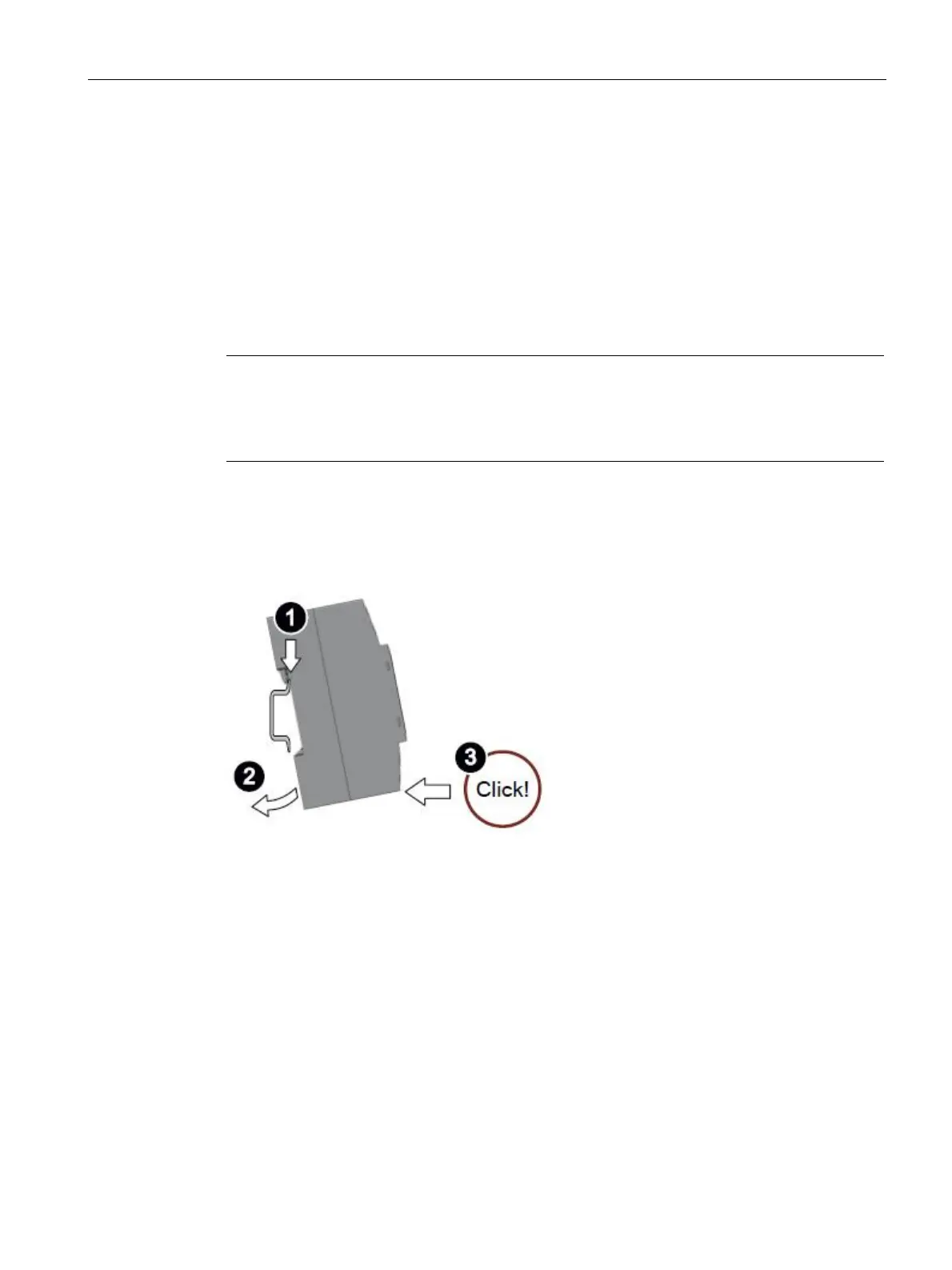Mounting and installing MindConnect Elements
4.3 Mounting MindConnect IoT2040
Getting Connected to MindSphere
Getting Started, 05/2018 21
Free space around the device
Please make sure there’s enough space around the device
● Above the device: ≥ 50 mm
● Below the device: ≥ 50 mm
4.3.2 Mounting types
Note
Ensure that the mounting surface on the wall can bear four times the total weight of the
device, including attached elements.
Use only the anchors and screws specified in the operating instructions.
The following mounting types of the device are possible:
Mounting on rails
Figure 4-2 Mounting on rails