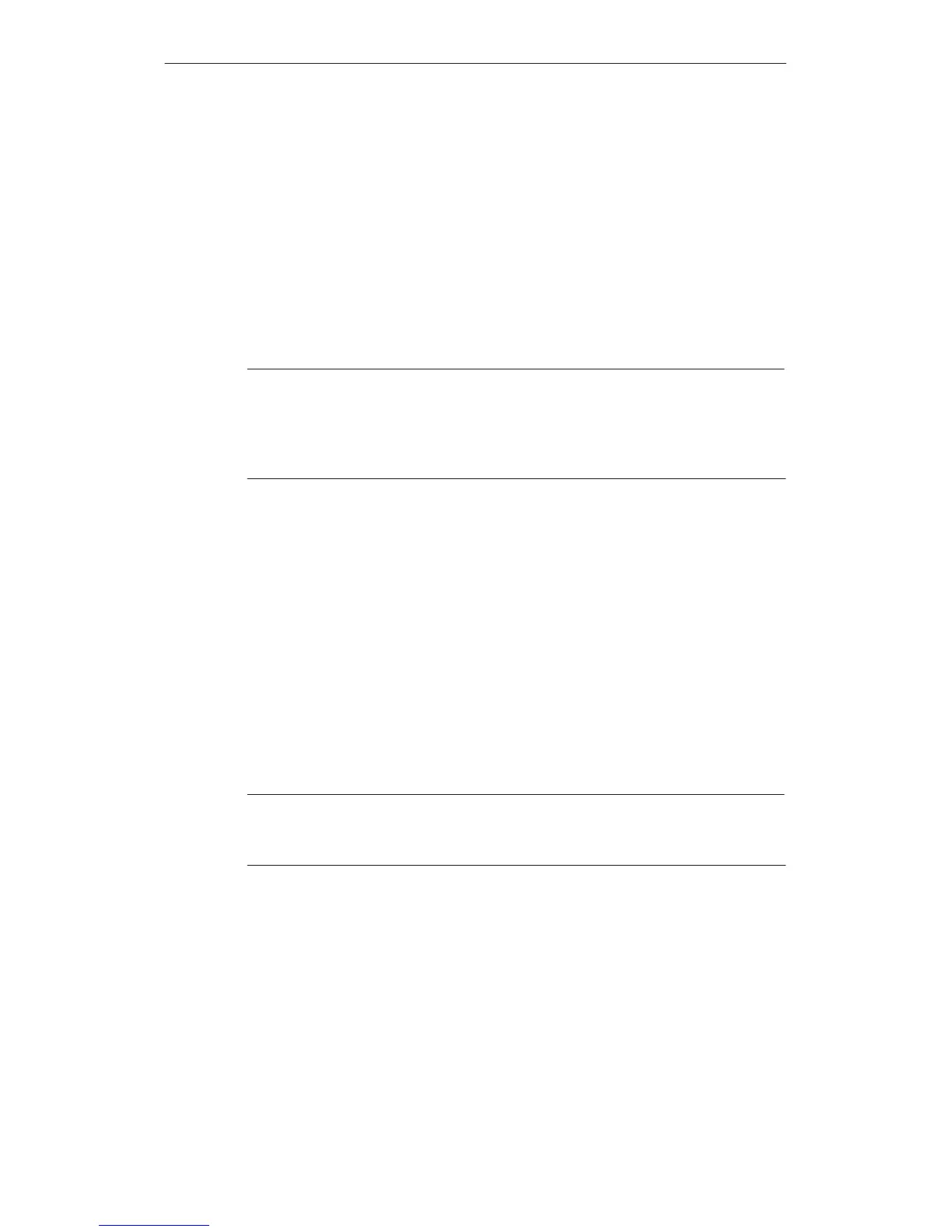Operating Special Screen Objects
5-16
MP270 Equipment Manual
Release 01/99
5.5 Date/Time
Purpose
The screen object
Date/Time
indicates the current values for the time and/or date
on the MP270. The time can be modified online if the corresponding feature is
configured.
The calendar date and time values are synchronized with the system values in the
operating system. The MP270 accesses these values, for example, to assign time
stamps to message events (Page 5-4).
Note
The MP270 only stores the system time for a few hours if the optional backup
battery is not installed (Chapter 9). If the unit is disconnected from the power
supply for a longer period, the date and time must be updated following
commissioning.
Configurable properties
The following properties are amongst those which can be configured for
Date/Time
:
Editing permitted
The option of modifying date and time on the MP270 online can be activated
and deactivated.
Display time/Display date
It is possible to display just the date or just the time.
Date format (long/short)
The name of the day and month can be displayed in plain text or numerically.
Table 5-2 illustrates some examples in various languages.
Note
If the
Date
is configured in the long format, the screen object “Date/Time” cannot
be operated.
