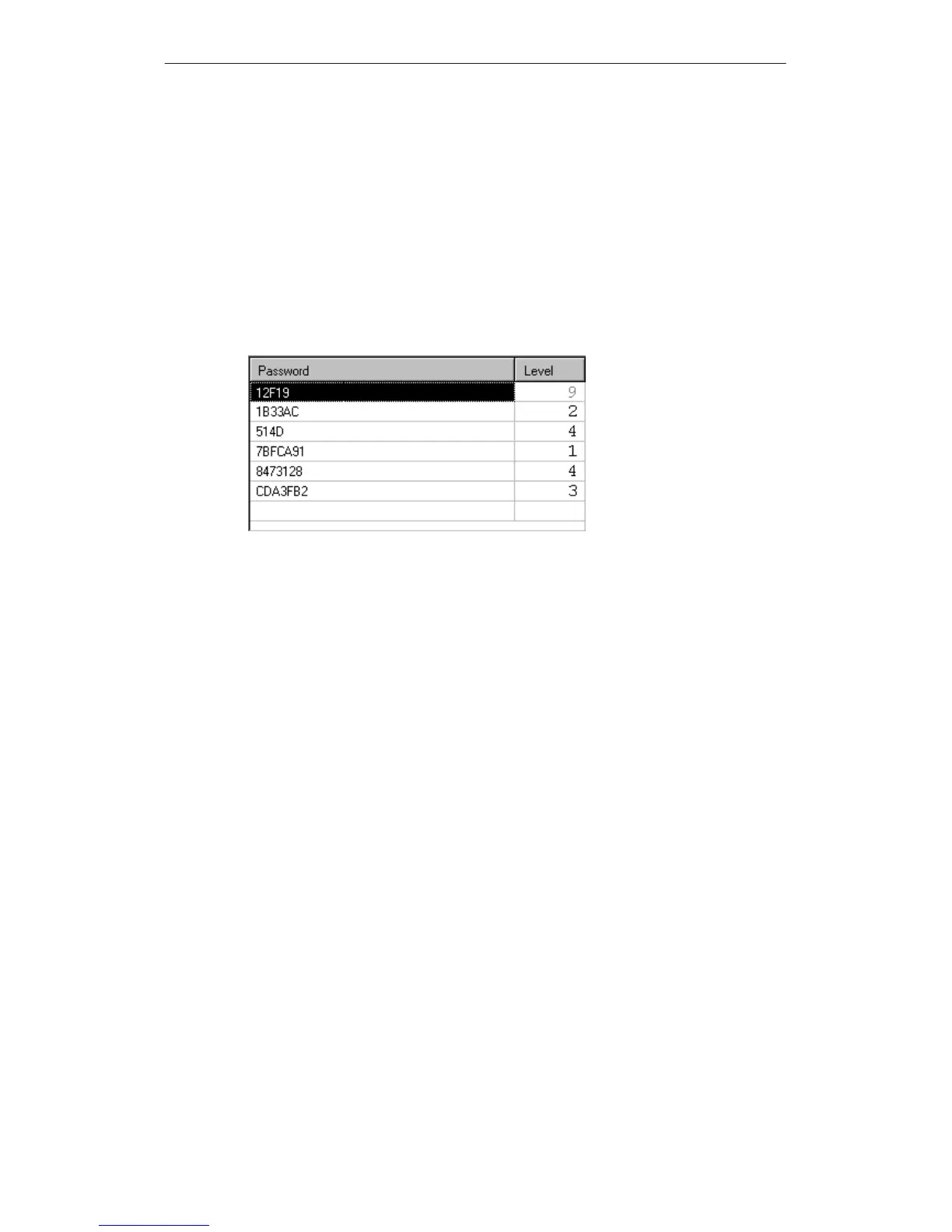Operating Special Screen Objects
5-20
MP270 Equipment Manual
Release 01/99
5.6.2 Password management
Password list
Individual personnel can be entered in a password list on the MP270 and assigned
a password level, according to their qualification and area of responsibility.
The password list contains all the passwords configured on the MP270. The list is
stored in the MP270, safeguarded against power failure.
Figure 5-7 illustrates an example of a password list with six entries.
Figure 5-7 Example of a password list
View password list
The MP270 displays the password list entries in alphabetic order. Only those
passwords are displayed which have a password level equal to or lower than that
with which the is user logged in on the MP270.
Creating a password
It is possible to edit the list up to the level with which the MP270 is currently logged
on. Passwords must be unique within the system. It is not possible to assign the
same password to different users. However, there are no restrictions in assigning
different users the same password level.
Deleting a password
In order to delete a password from the password list, overwrite the associated
password level with 0.
