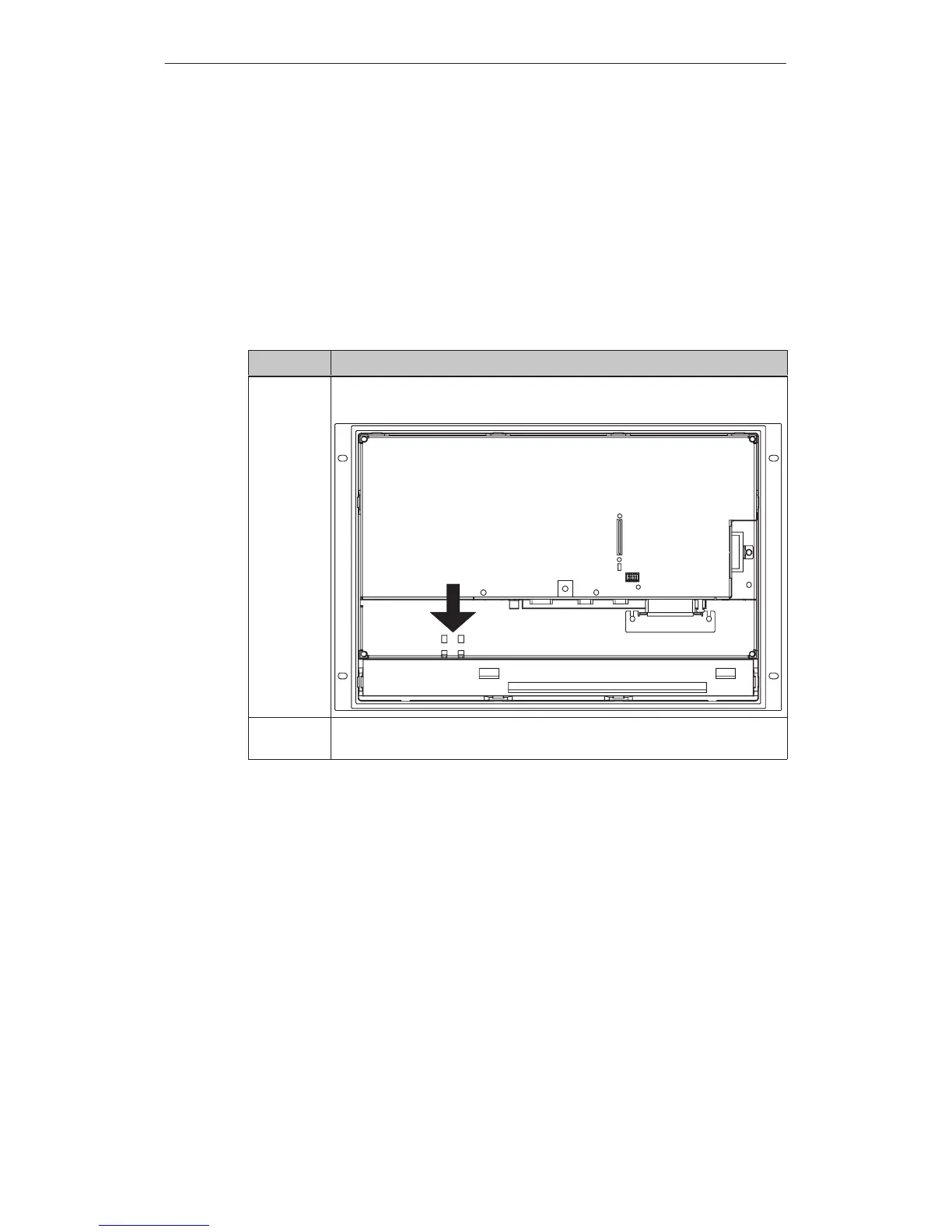Options
9-4
MP270 Equipment Manual
Release 01/99
9.2 Backup Battery
Backup battery function
The battery ensures that the internal hardware clock of the MP270 continues to run
even when the power supply is interrupted. The clock is only backed up for a few
hours if no battery is available.
Installation
Step Action
1 Secure the batteries on the rear side of the MP270 with two cable
ties in the position depicted by the arrow in the diagram.
2 Insert the battery lead connection plug in the two-pole pin array. The
connector is coded and thus protected against polarity reversal.
Further information
Information concerning replacing the battery, supply source and related safety
notes on handling and disposing of the batteries is provided from Page 10-2.
