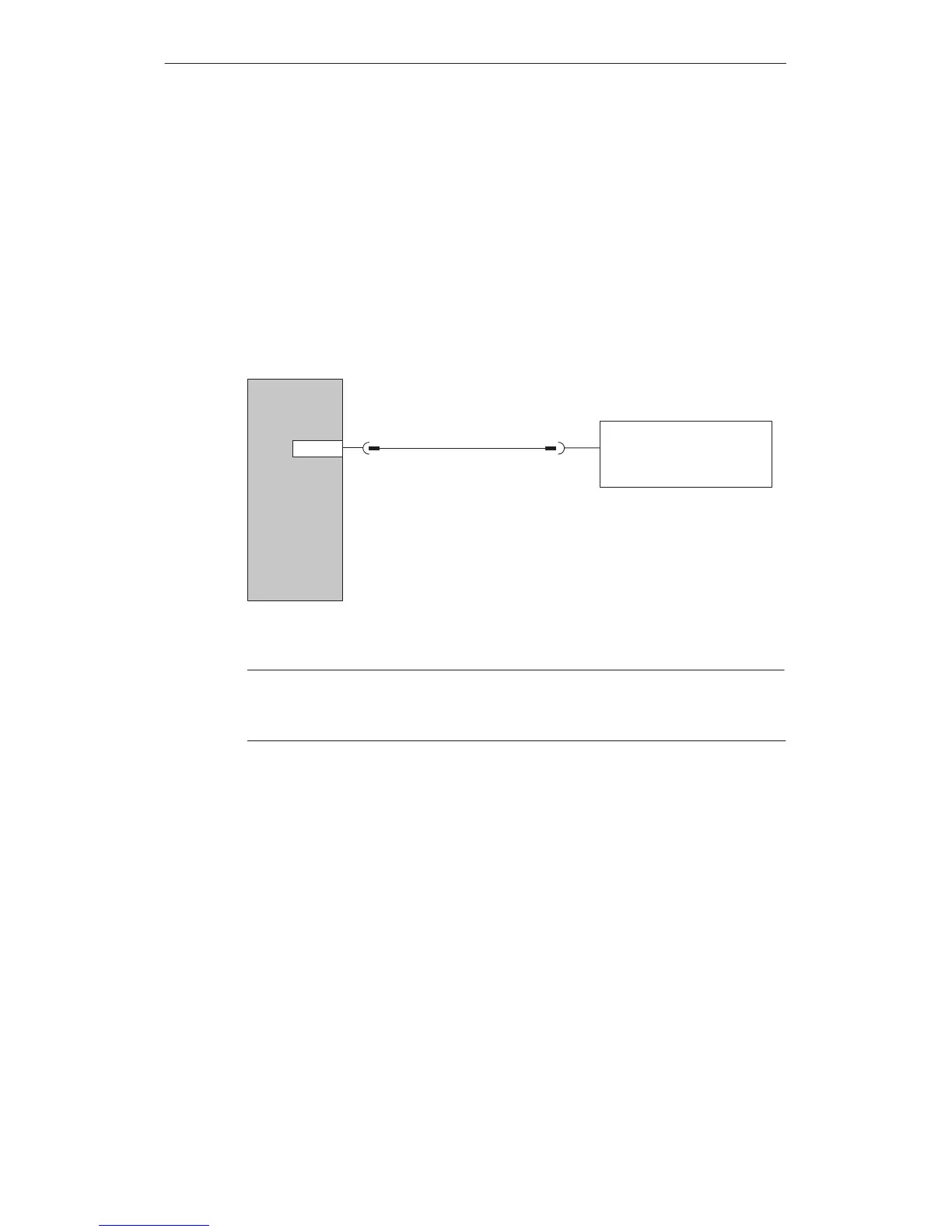Installation
7-10
MP270 Equipment Manual
Release 01/99
7.2.3 Connect printer
Connection configuration
Figure 7-4 illustrates how to connect a serial printer to interface IF2 of the MP270.
The MP270 supports the following printer standards:
compatible with ESC/P, 9-pin ESC/P or ESC/P2 (EPSON)
e.g. EPSON FX850
compatible with PCL3 (Hewlett Packard)
HP LaserJet 5M
IF2
Printer (serial)
ESC/P, 9 Pin ESC/P, ESC/P2
PCL
RS232
MP270
Figure 7-4 Printer connection configuration
Note
Only use a cable with braided metal screening grounded at each end for
connecting the MP270 and printer .
Printer settings
Information on printer settings is provided on Page 6-6.
Some printers may require that the ASCII character set used in the configuration is
defined on the printer as well.
