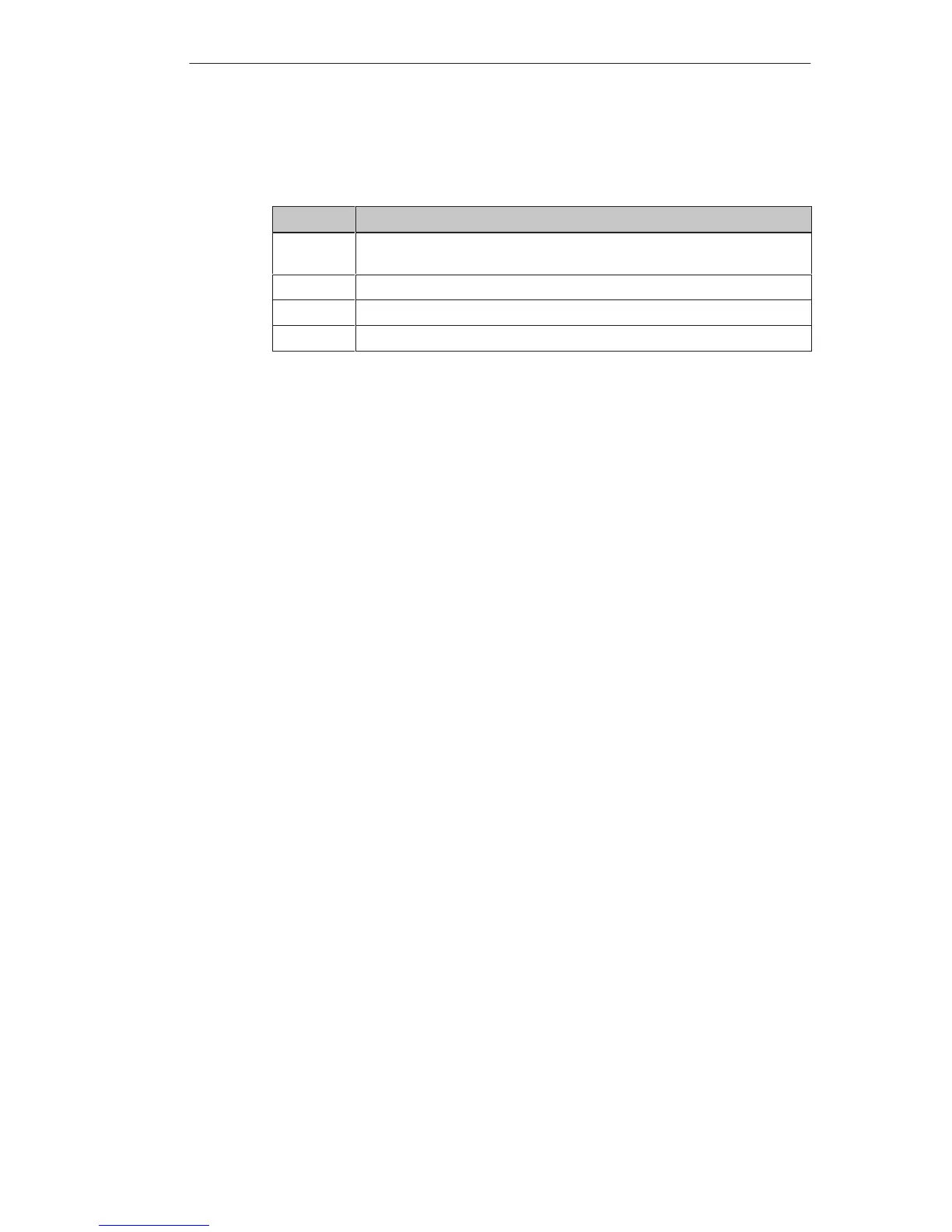Options
9-3
MP270 Equipment Manual
Release 01/99
Installation
The PC card can be inserted or removed while system is running when it can be
ensured that the MP270 will not access the card at the time.
Step Action
1 If the PC card is inserted or removed while system is running,
ensure that the MP270 does not access the card at the time.
2 Remove the bracket (1).
3 Insert the card in Slot A.
4 Re-install the bracket (1) to fix the memory card.
