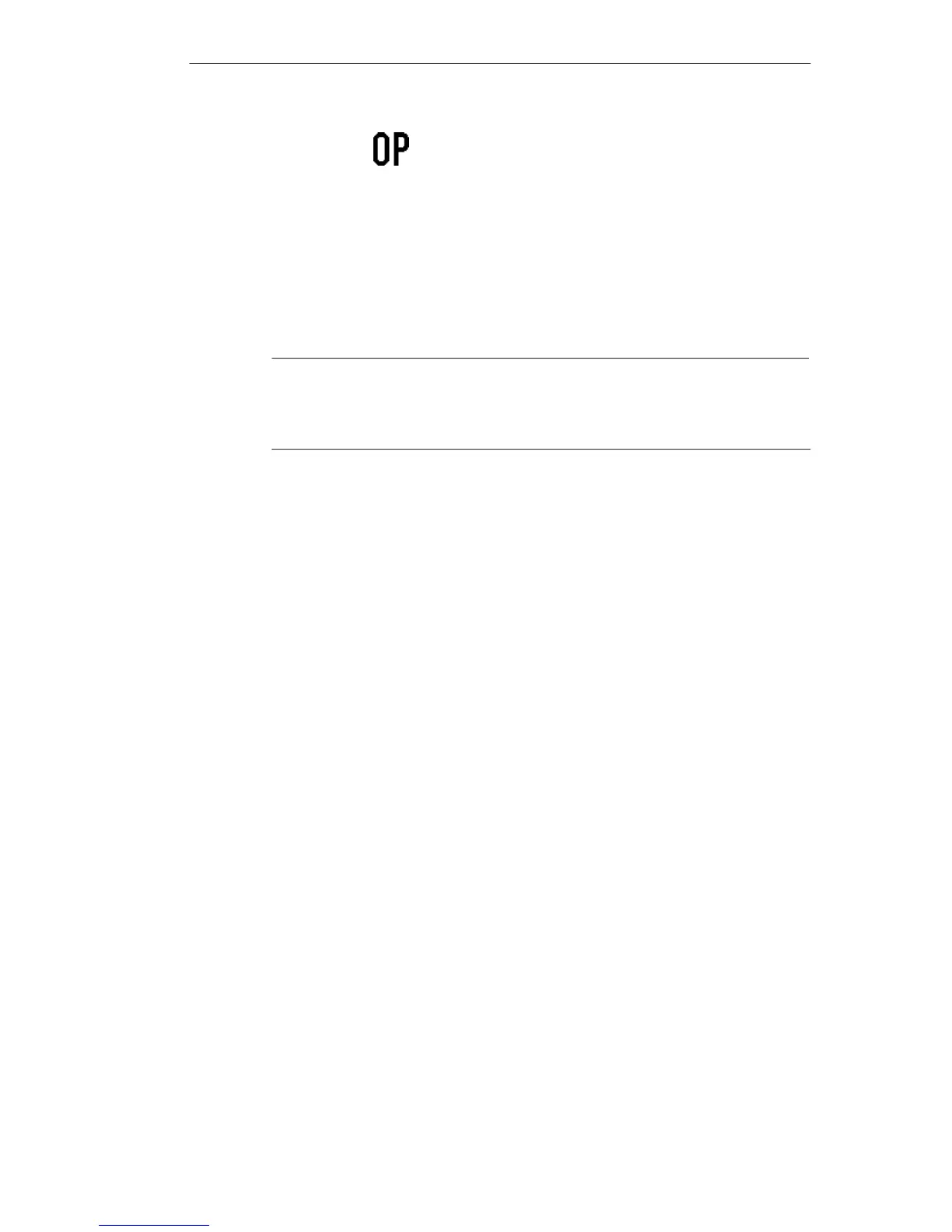System Settings
6-7
MP270 Equipment Manual
Release 01/99
Format Flash memory
The Flash memory on the tab control
Flash file system
can be reformatted. The
Flash memory contains the configuration and runtime software.
The current registration setting can be stored permanently in the Flash memory on
the tab control
Registration
or deleted from it. The registration contains information
such as printer settings.
In order to return the MP270 to its initial state (overall reset), both the Flash file
system and registration must be deleted.
Note
During the formatting procedure, all data, configurations and runtime software are
lost and cannot be recovered. Therefore, only format the Flash memory to return
the data medium to a defined initial state on following a fault.