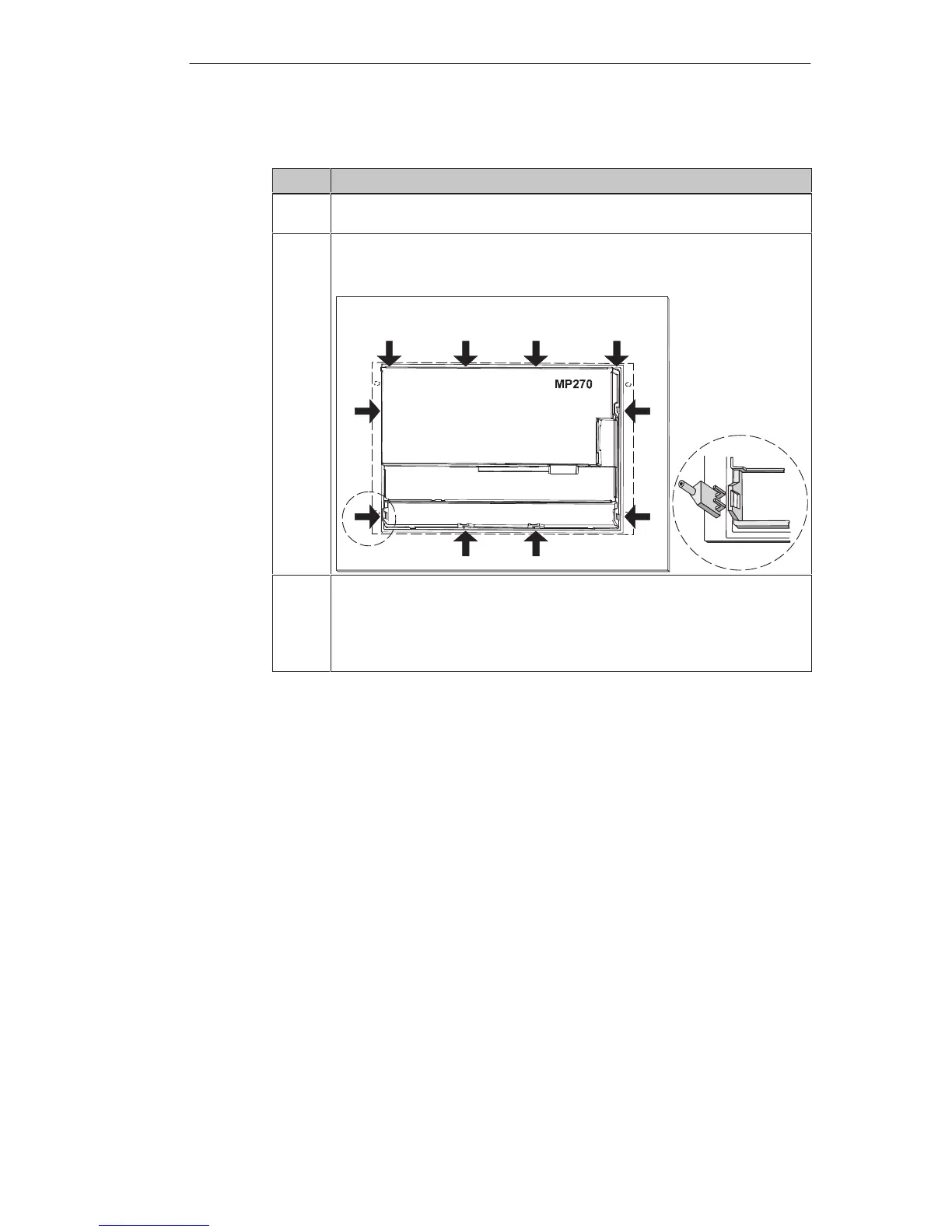Installation
7-3
MP270 Equipment Manual
Release 01/99
Installation in front panels
Step Action
1 Working from the front, insert the MP270 in the mounting cut-out provided.
Make sure the unit cannot drop out of the front panel before it has been secured.
2 Insert the hooks of the ten screw-type clamps enclosed in the corresponding
recesses in the housing of MP270.
The individual positions are indicated in the figure by means of arrows.
Front panel
3 Tighten the MP270 to the front panel, from the rear, using a hexagonal
socket-head screw key.
Note
Make sure the seal is seated correctly against the front panel.
Do not overtighten the screws to avoid damage.
