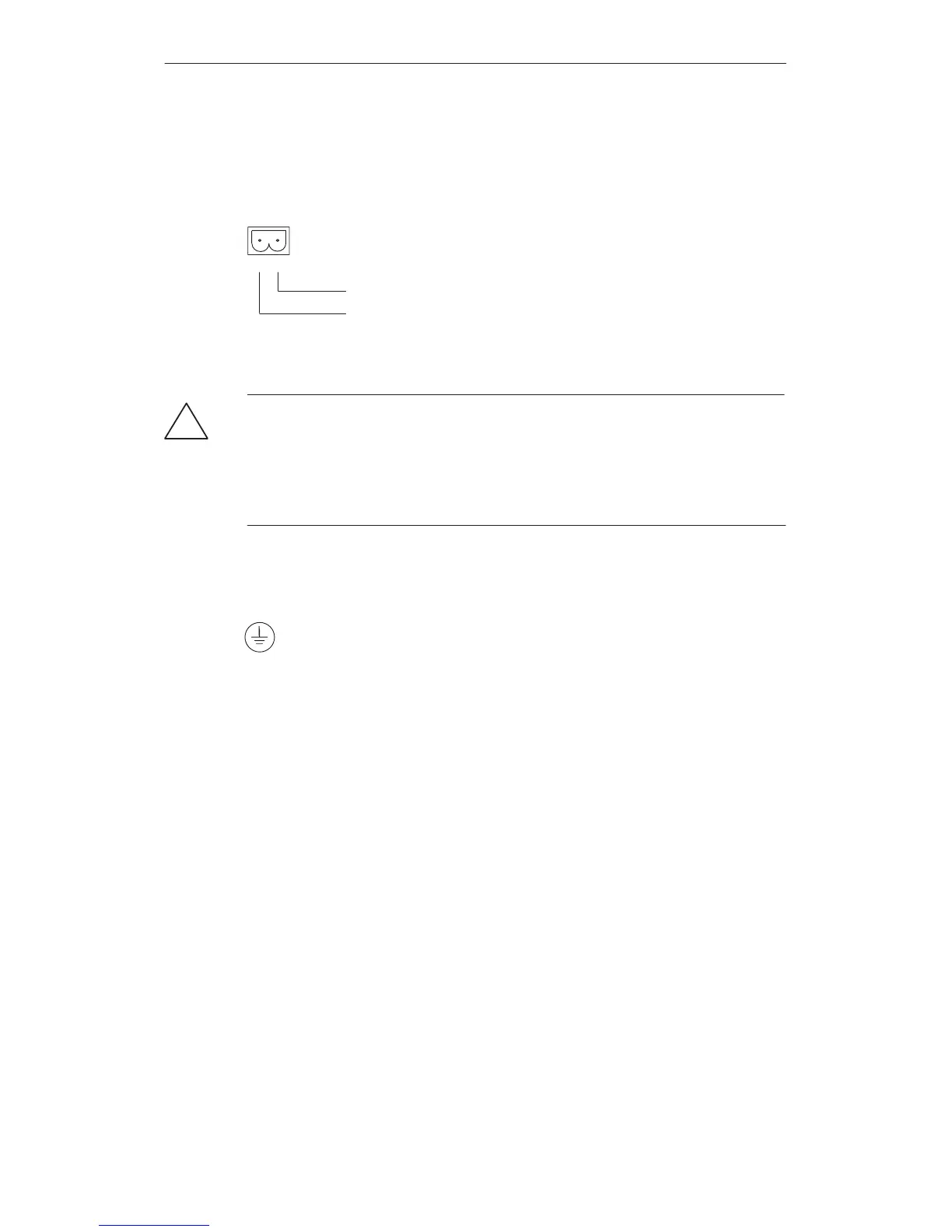Installation
7-6
MP270 Equipment Manual
Release 01/99
Power supply
The power supply for the MP270 is connected at the 2-pin plug connector on the
underside of the unit. Use the 2-pin terminal block supplied for this purpose. The
terminal block is designed for cables with a cross-section not larger than 2.5 mm
2
.
GND
+ 24 V DC
12
Please refer to the technical data in Appendix A for information on the power
supply requirements.
!
Caution
When using a 24 V supply, make sure that the extra-low voltage is isolated
safely. Use only power supply units complying with IEC 364-4-41 or
HD 384.04.41 (VDE 0100, Part 410).
The supply voltage must be within the specified voltage range. Voltages
outside this range can cause malfunctions.
Grounding connection
Connect the grounding connection of the MP270 to the rack ground. To do
this, use the grounding screw supplied.
