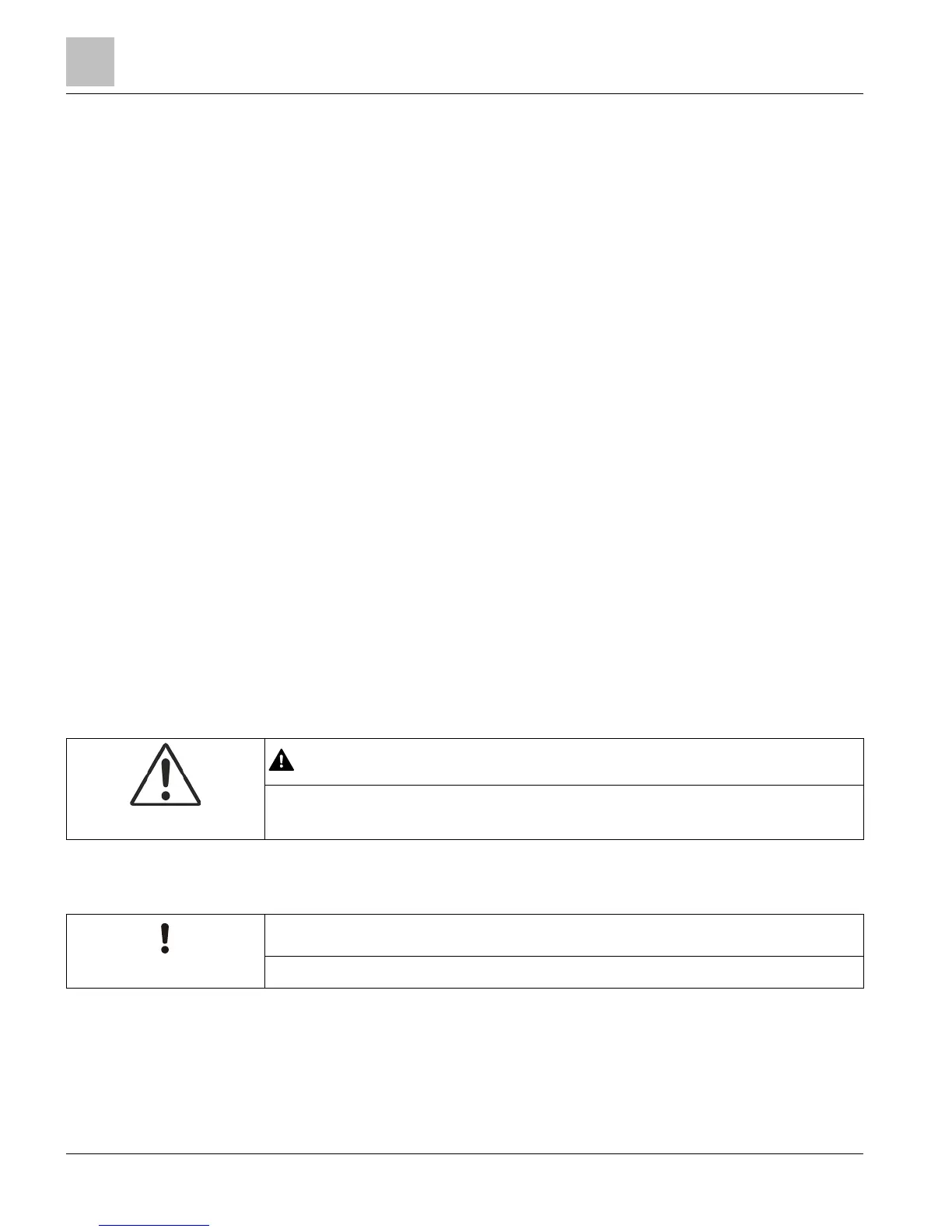virtually immune to all forms of power fluctuations or failure, including battery failure.
For more information on Flash ROM memory, see Memory [➙ 21].
General functionality of the firmware includes:
● Executing control programs.
● Communicating between other field panels and the workstation.
● Monitoring points.
● Managing point-related information.
● Keeping track of real time (both clock and calendar time).
● Executing self-test and error detection in the PXC Compact.
Minimum Firmware Revision Required
The APOGEE Field Panels Configuration and Sizing Guidelines (145-214) outlines the
minimum firmware revision required for support of a specific feature with the PXC
Compact Series.
License Manager
The licenses used to activate features are associated with a specific field panel
through the ID_STRING. The ID_STRING uniquely identifies a piece of hardware; it is
burned into the field panel’s EEPROM and read by software and firmware.
The ID_STRING is composed of the panel's part number, revision, year and week of
manufacture, and serial number. Therefore, a license for one field panel will not work
on another field panel. Information for the ID_STRING can be found:
● Printed on a label adhered to the outside of the field panel,
● Printed on a label adhered to the outside of the field panel shipping box, or
● Burned into the field panel’s non-volatile memory and read through Commissioning
Tool (CT), Insight software, or the field panel HMI.
For PXC-36 field panels that include FLN support, a default license named
FLNNode36_254 displays in the field panel configuration.
See the APOGEE Field Panels Configuration and Sizing Guidelines (145-214) for more
information on applications and functionality that can be activated through License
Manager.
See the License to enable SNMP Agent on Siemens Modular or Compact hardware
with BACnet Firmware Revision 3.2.3
(LSM-SNMP) for information on adding licensed
applications or functionality.
