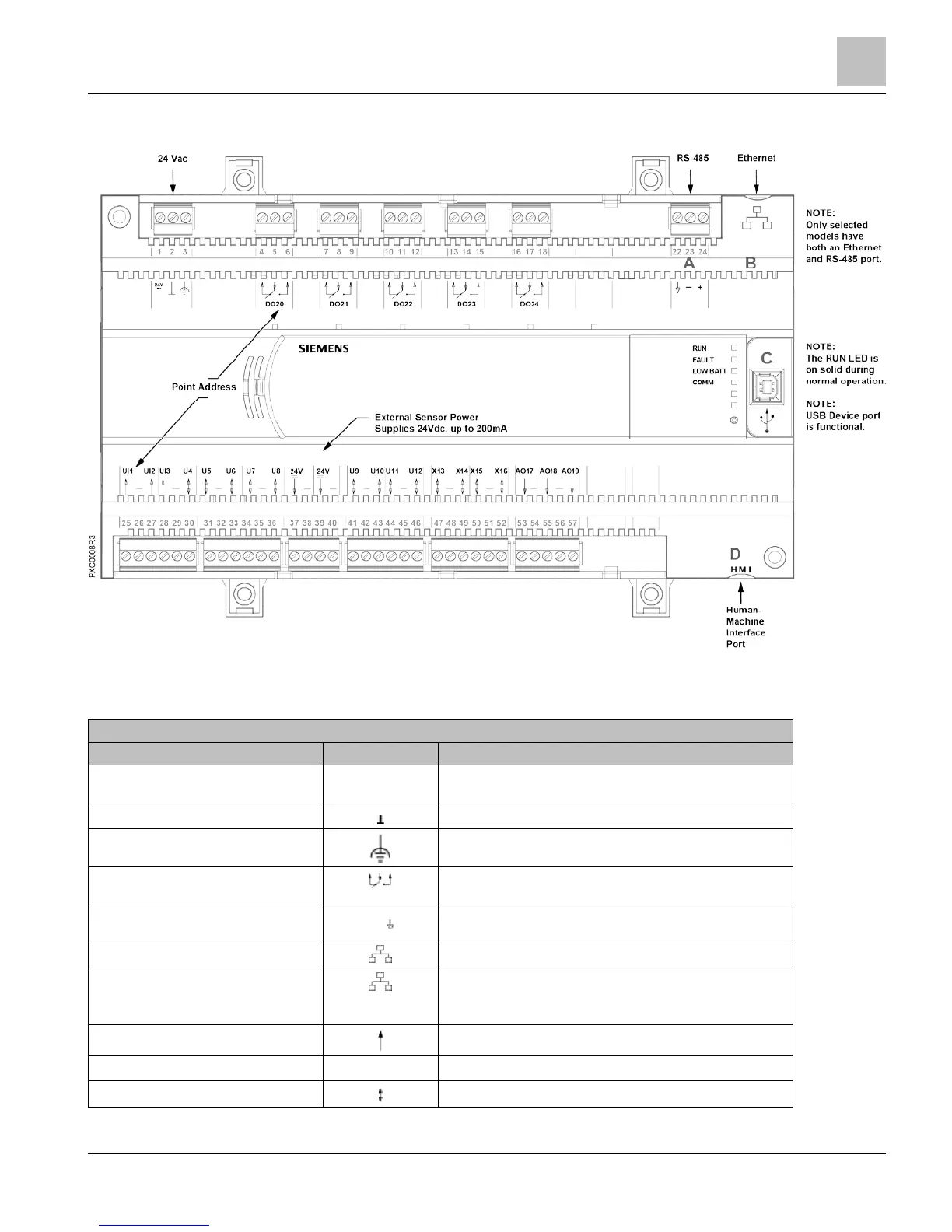Compact Series Product Overview
16- and 24-Point Compact Series Diagram
Technical Reference Manual
16- and 24-Point Compact Series Diagram
NOTE:
The USB device port is now functional. It requires a computer device driver and
standard computer terminal software, available on Standard Apps).
PXC-16 and PXC-24 Features, Symbols, and Status LEDs.
Terminal Block Connection
1
24V
~
Supply voltage, 24 Vac input.
2
System neutral.
3
Functional earth.
4 through 12 (PXC-16)
4 through 18 (PXC-24)
Digital Output relay, Normally Closed (NC), Common (C),
Normally Open (NO).
A (22 through 24)
+ –
RS-485 port.
B
10B/100B Ethernet port.
C
USB Device port. Supports a generic serial interface for an
HMI or Tool connection. Does not support firmware flash
upgrades.
25, 27, 28
Universal Input (+) (UI1 through UI3).
26, 29
–
Signal Common.
30, 31, 33, 34, 36
Universal Input/Output (+) (U4 through U8).
