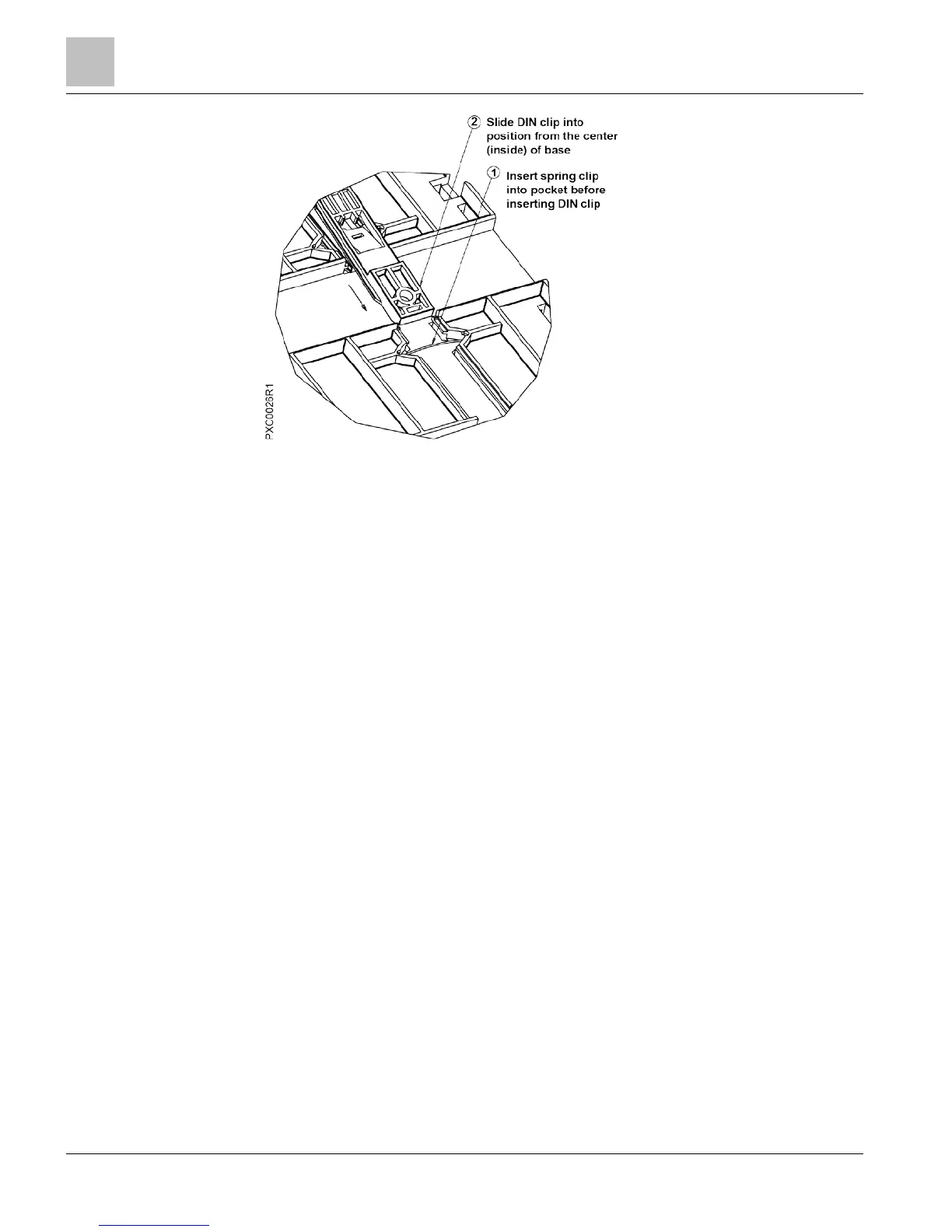Figure 16: Reinstalling a DIN Mounting Tab.
Troubleshooting Compact Field Panels
Find the symptom below that best describes the problem and perform the corrective
action that follows.
Analog Input and Analog Output Points
Analog Input/Output points are not reading as expected.
1. Verify that all slope/intercept entries are correct.
2. Verify that the sensor is functioning properly. Replace the sensor, if necessary.
LAI point does not function properly or displays as failed (*F*).
1. Verify that the field input device is within range.
2. Verify that points are properly terminated on the termination board or module.
3. Verify that the correct voltage is supplied to the device, as in a 4 to 20 mA device.
LAO point does not function properly or displays as failed (*F*). The
output does not change when commanded.
1. Verify that the device connected to the point is functioning properly and is not
shorted out.
2. Verify that points are properly terminated on the termination board or module.
3. Verify that the correct voltage is supplied to the device.
