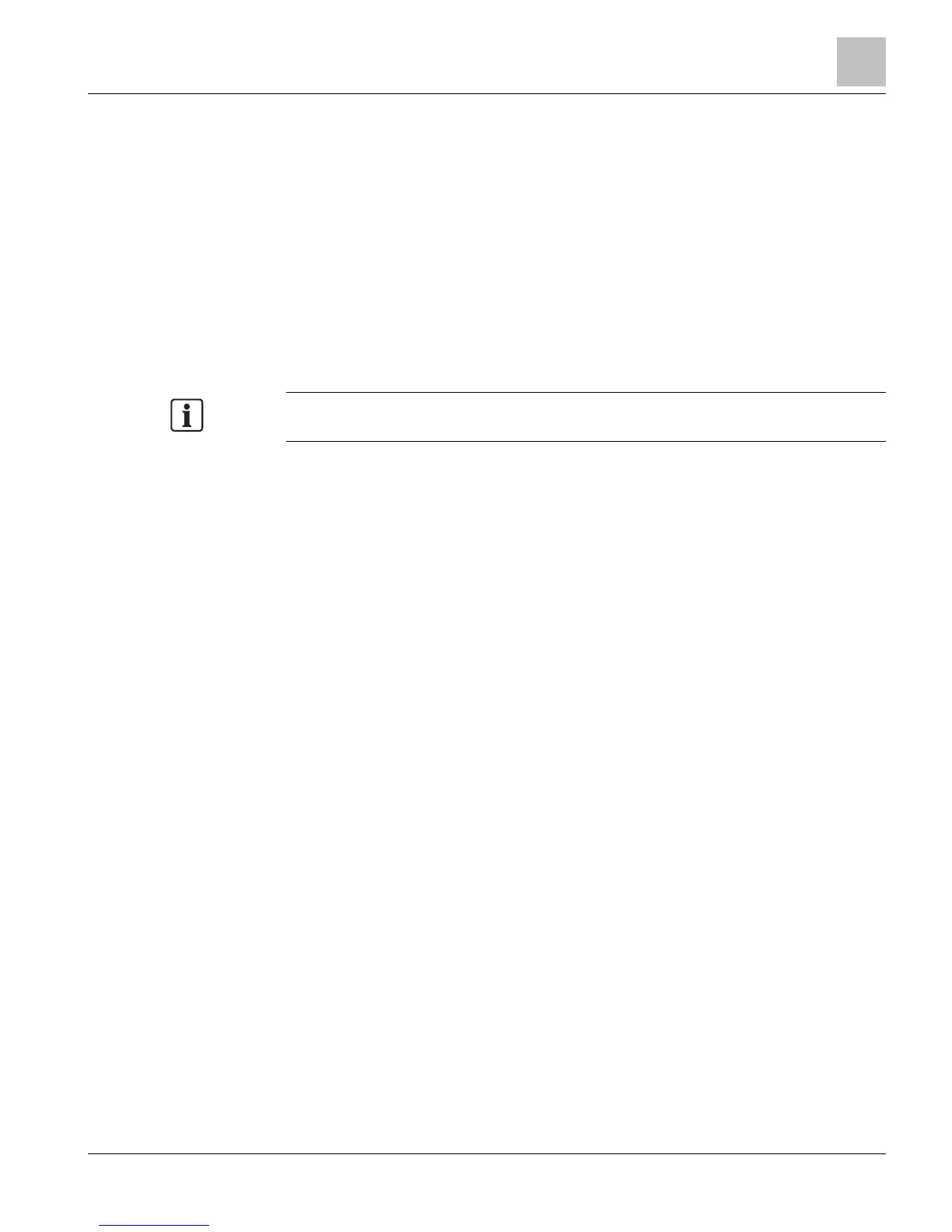If an address changes or is not recognized, the field panel firmware lets you release
the dynamically assigned IP address and then reconnect the field panel to the DHCP
server, accepting a new IP address assignment in the process.
If there is no DHCP server at the site, you must manually assign static IP addresses as
part of the startup system configuration.
Physical Addressing
Each device on the BACnet/IP or Ethernet TCP/IP (P2) ALN has a hard-wired MAC
address, which is printed on the product label.
Port Numbers
The default TCP/IP port number for APOGEE BACnet/IP or Ethernet TCP/IP (P2) ALN
communications is
5033. You can change the TCP/IP port number if necessary.
The default TCP/IP port number for Virtual AEM communications is 3001.
You must specify a UDP port number when using multicast optimization. The default
UDP port number is
8.
Network Bandwidth
BACnet/IP or Ethernet TCP/IP (P2) ALN does not add significantly to your network
overhead. Burst conditions for this product occur during:
● Database downloading after coldstart.
● Database uploading.
● Trend data uploading.
● Burst of alarms or COVs.
Data Exchange
BACnet/IP or Ethernet TCP/IP (P2) ALN sends and receives APOGEE data in TCP/IP
packets.
BACnet/IP or Ethernet TCP/IP (P2) ALN synchronizes global data between all devices.
Each device runs a global data replication engine that communicates with peer devices
to:
● Exchange new and changed global data.
● Resolve conflicts when data does not match.
Device Naming Conventions
Field panel DNS node names are limited to 30 characters and cannot contain spaces.
Network Security
BACnet/IP or Ethernet TCP/IP (P2) ALN uses your intranet security within the firewall
and a username/password combination to restrict access outside the firewall. You can
use VLAN to improve internal security.
System Program
The PXC Compact contains a non-volatile system program called
firmware
, which can
be upgraded in the field. The firmware is stored in Flash ROM memory, which keeps it
