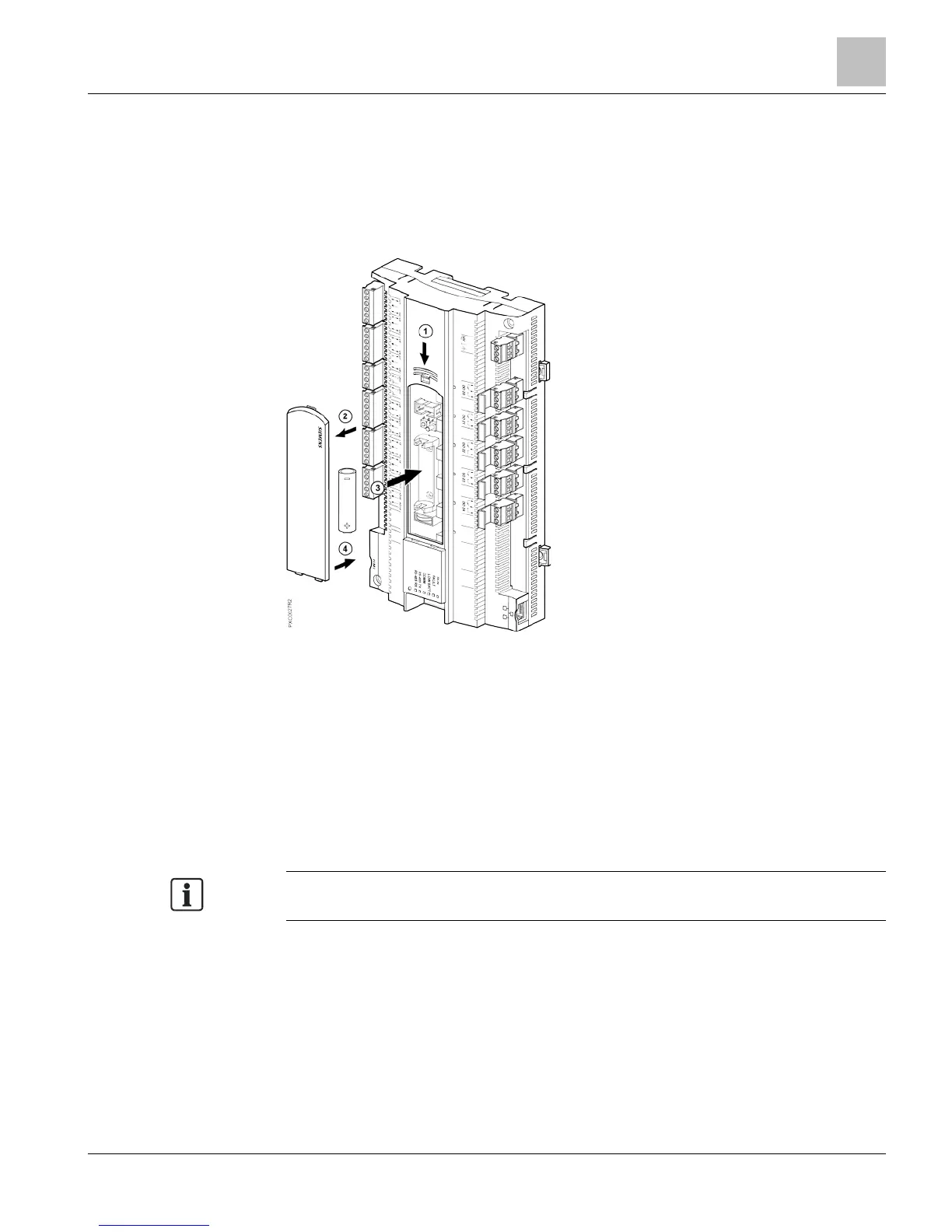3. Remove the failed battery, and place a fresh battery in the tray with the positive (+)
and negative (-) ends properly aligned.
– For the AA battery, make sure the positive (+) and negative (-) ends are
properly aligned.
– For the coin cell battery, make sure the positive (+) side is facing up.
4. Replace the battery compartment cover.
Figure 15: Replacing the AA Battery.
Reinstalling the Mounting Tabs
Do the following to reinstall a DIN mounting tab:
1. Place the wire spring clip into the pocket in the channel for the mounting tab.
2. Make sure the mounting tab is face down.
3. Working from the center (inside) of the base, slide the mounting tab into the
channel. (See the following figure.)
