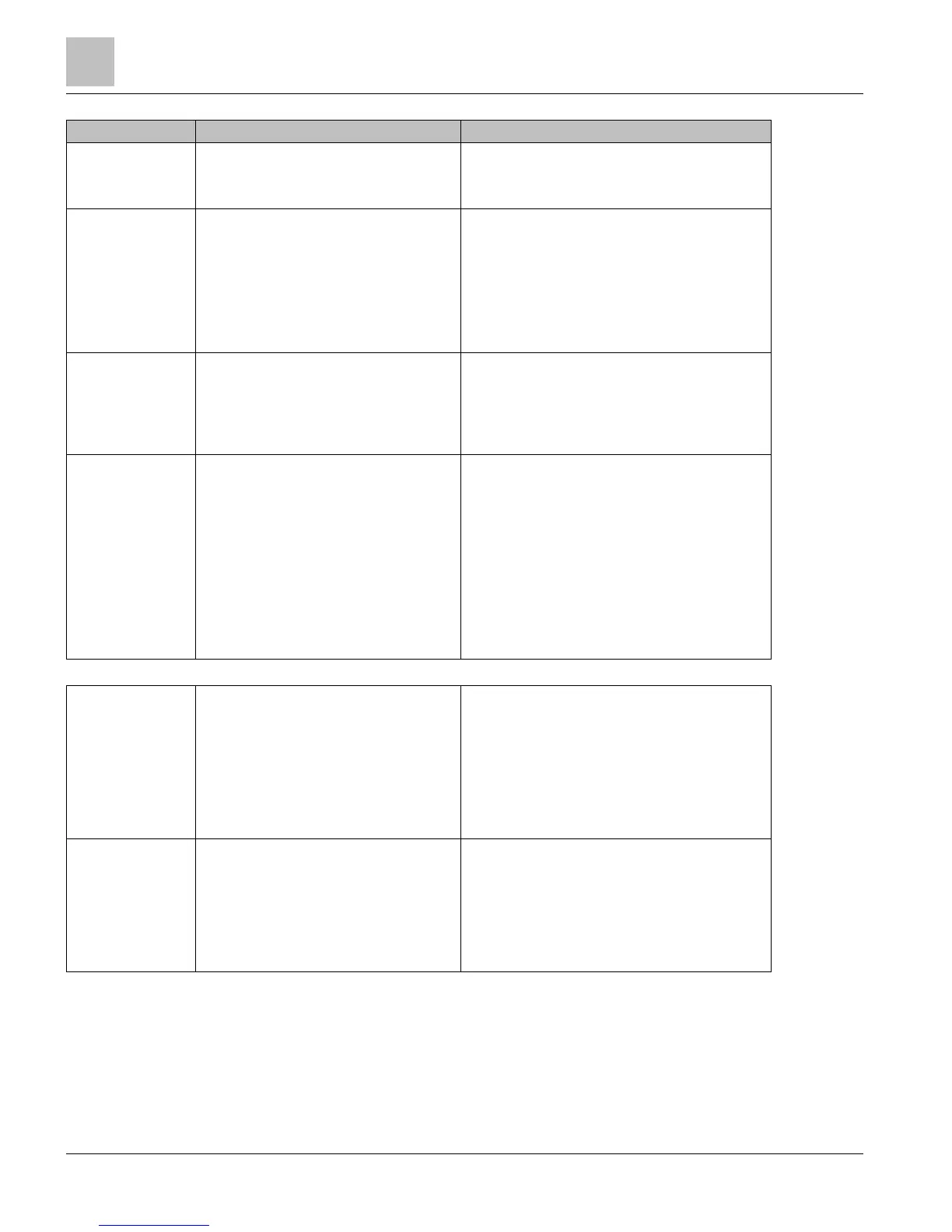PXM10S/T Product Overview and Description
Technical Reference Manual
All Alarms,
Unacknowledged
Alarms
Rotate
to accept selection.
Title displays “Alarms” menu.
Line 1 displays All Alarms.
Line 2 displays Unacknowledged Alarms.
All Alarms
Rotate
to navigate up and down the list
of all points in alarm.
Press
to accept selection and view
Alarm screen if an alarm needs
acknowledgment. If alarm is already
acknowledged nothing happens.
Press
button to view details of alarm
condition.
Title displays “All Alarms” submenu.
Displays points in alarm in a list.
Unacknowledged
Rotate
to navigate up and down the list
of all unacknowledged points in alarm.
Press
to accept selection and view
Alarm Acknowledge screen.
Press
to view details of alarm condition.
Title displays “Unacknowledged Alarms” submenu.
Displays points in unacknowledged alarm list.
OK and INFO functions are operational only if you are
logged in with sufficient privileges.
ALARM key is disabled on this screen.
Activate Alarm Monitor the
key
ALARM key is translucent and has a red LED beside
the key.
Alarm notification has four states:
1.
- no alarms present and no
unacknowledged alarms are pending.
2.
– all alarms present and no
unacknowledged alarms are pending.
3.
– at least one unacknowledged
alarm is pending.
4.
– at least one unacknowledged
normal is pending.
Alarm Ack for
APOGEE
Press
to change status of alarm to
acknowledged and return to previous screen.
Press
to return to previous screen
without acknowledging alarm.
Point name is displayed as title.
Confirm if you want to ACK the alarm.
This option is only available for point(s) having alarms
in an unacknowledged state.
An affirmative response is interpreted as a
confirmation to acknowledge all unacknowledged
states.
ALARM key is disabled on this screen.
Alarm Ack for
BACnet
Press
to change status of alarm to
acknowledged and return to previous screen.
Press
to return to previous screen
without acknowledging alarm.
Point name is also displayed as title.
Confirm if you want to ACK the alarm.
This option is only available for point(s) having alarms
in an unacknowledged state.
An affirmative response is interpreted as a
confirmation to acknowledge all unacknowledged
states.
