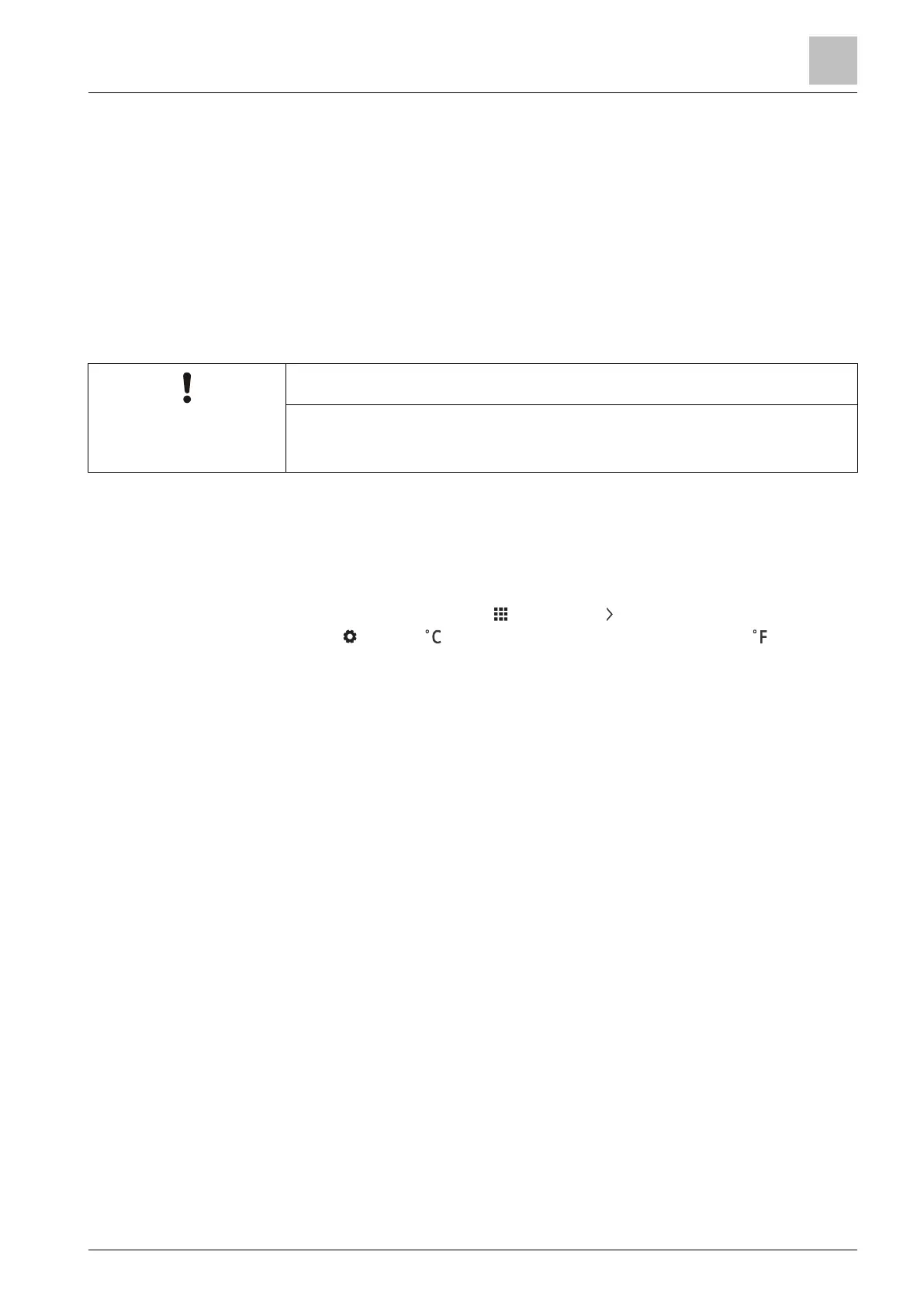Operating the thermostat on the device
Temperature control
6
A6V10877569_en--_e 21 | 59
6 Operating the thermostat on the device
6.1 Temperature control
Your thermostat acquires the room temperature using the built-in sensor and/or the
external room temperature sensor, and maintains the setpoint by delivering control
commands to heating equipment. On the home screen, you can see the current
room temperature and adjust the temperature setpoint as you want.
Your thermostat also allows you to select your preferable temperature unit between
°C (the default unit) and °F.
NOTICE
After the initial setup of the thermostat, the displayed room temperature may not
be correct because the temperature sensors need time for the calibration. Wait for
at least one hour for the calibration.
Adjust the temperature setpoint on the home screen
● On the Home screen, drag the temperature slider to the right to increase the
temperature setpoint, or to the left to decrease the temperature setpoint.
Change the temperature unit
1. On the Home screen , tap , and then tap .
2. Tap , then tap to change from Celsius to Fahrenheit, or tap to change
from Fahrenheit to Celsius.
