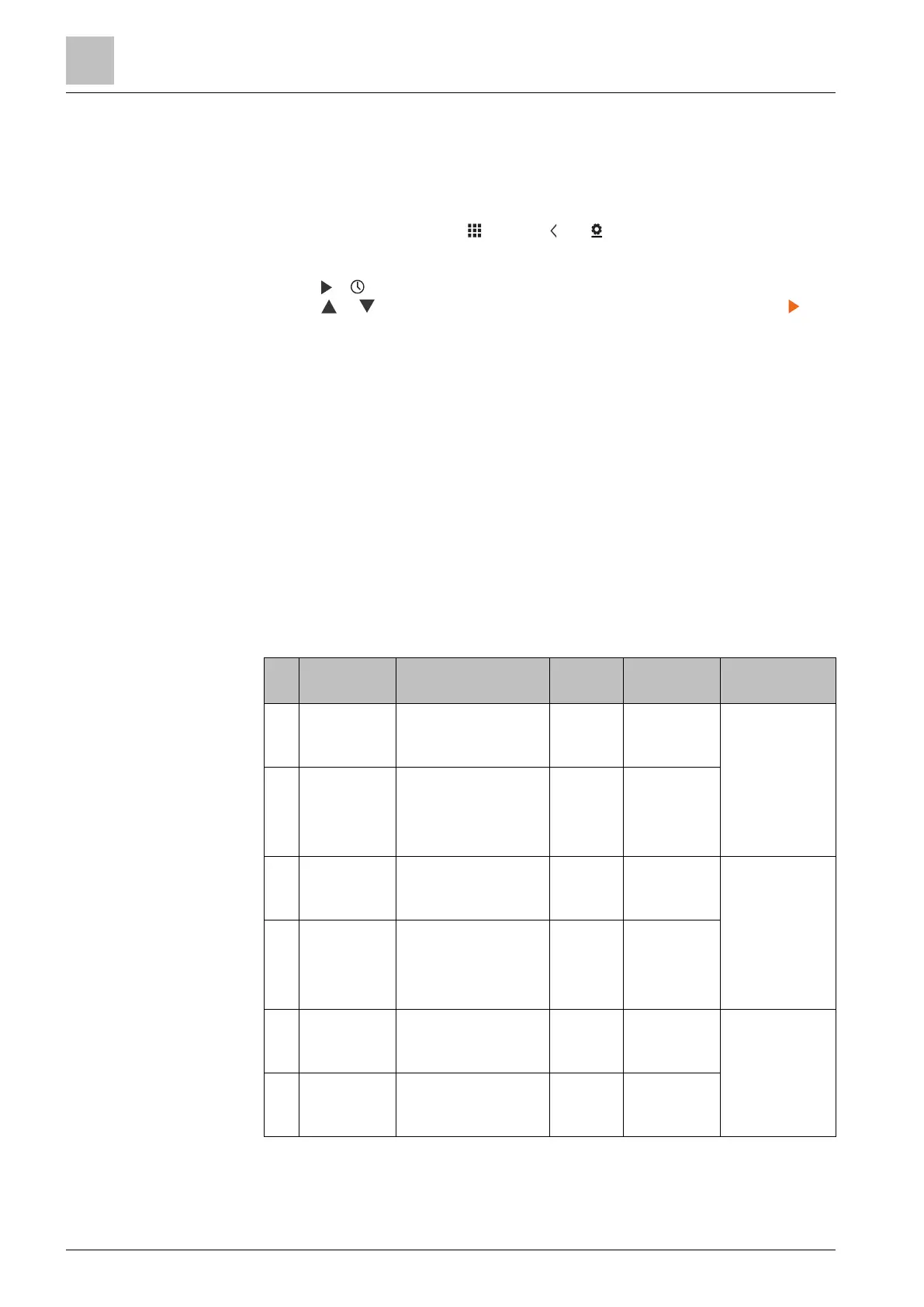Operating the thermostat on the device
Advanced settings
6
28 | 59 A6V10877569_en--_e
6.7.1 Changing a time zone
When there is internet connection, the thermostat automatically detects the time
zone for you. However, you can also change it manually.
Change the time zone
1. On the Home screen, tap , then tap and .
2. If prompted, enter the administrator password.
3. Tap > > “Adapt”, and then select an area on the map.
4. Tap or to scroll to a desired time zone, tap to select it and then tap .
5. If it is connecting to the cloud, the thermostat detects the date and time
automatically for you based on your previously-selected time zone. If it is not
connecting to the cloud, follow the on-screen instructions to set the year, month
and date manually.
6.7.2 Managing application settings
You can manage application settings by turning on/off a specific function or change
setting values. It is strongly recommended that only installers or experts with
detailed know-how about the thermostat modify the application settings.
NOTE:
● Parameter availability depends on your selected application for your
thermostat.
● Numbers marked in the above table are only for easy readability in this
document. They don't represent the parameter numbers in the local hardware
unit.
No. Application
settings
Descriptions Factory
settings
Range Dependencies
1. X1 room
temp. ref. at
0V
Room temperature
at 0 V of the 0-10 V
input in terminal X1
0 °C -50…80 °C A DC 0…10 V
external room
temperature
sensor must be
connected with
the thermostat
using terminal
X1.
2. X1 room
temp. ref. at
10V
Room temperature
at 10 V of the 0-10 V
input in terminal X1
50 °C -50…80 °C
3. X2 room
temp. ref. at
0V
Room temperature
at 0 V of the 0-10 V
input in terminal X2
0 °C -50…80 °C A DC 0…10 V
external room
temperature
sensor must be
connected with
the thermostat
using terminal
X2.
4.
X2 room
temp. ref. at
10V
Room temperature
at 10 V of the 0-10 V
input in terminal X2
50 °C -50…80 °C
5. Outside
temp. ref. at
0V
Outside air
temperature at 0 V
of the 0-10 V input
-50 °C -50…80 °C A DC 0…10 V
external
outside air
temperature
sensor must be
connected.
6. Outside
temp. ref. at
10V
Outside air
temperature at 10 V
of the 0-10 V input
80 °C -50…80 °C
Multi-functional inputs
