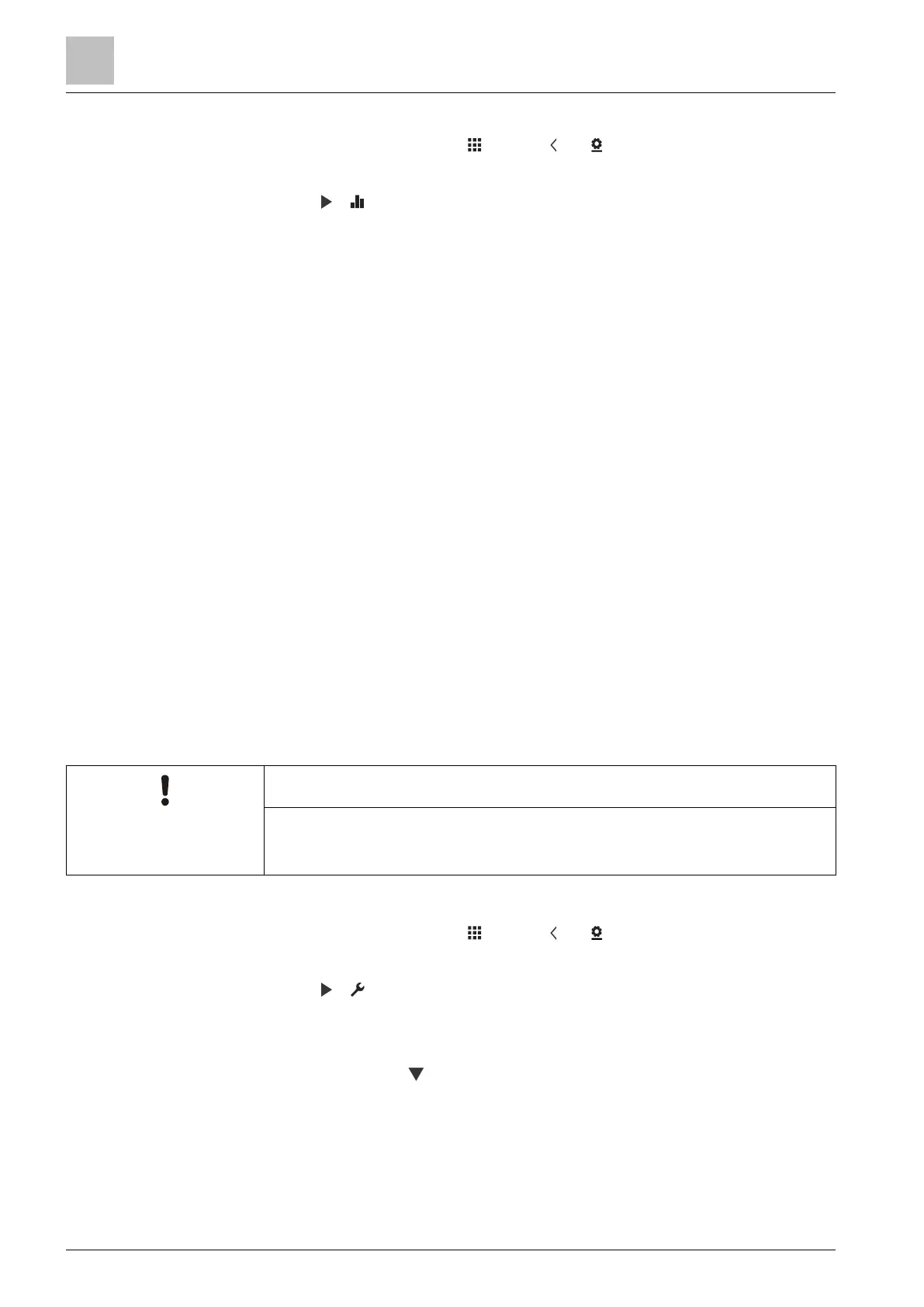Operating the thermostat on the device
Advanced settings
6
36 | 59 A6V10877569_en--_e
Manage application settings
1. On the Home screen, tap , then tap and .
2. If prompted, enter the administrator password.
3. Tap > , and then scroll to the specific setting that you want to turn on/off or
change to a desired Value.
4. Tap to change the setting as desired.
6.7.3 Changing system setup
If you want to change any of your initial setup options that you’ve already
configured during the startup wizard, you can change them later under “Advanced
Settings”. You can also change some other default system setup options to suit
your own needs. However, we recommend that only installers or experts with
detailed know-how about your thermostat modify the setup options.
Changing basic configurations of the thermostat allows you to change the
equipment type that your thermostat is working together with. The equipment could
be one of the following:
● Gas boiler
● Radiator with valve
● Radiator with pump
● Electric floor heating
● Fan with electric heating
● Floor heating with valve
● Floor heating with pump
● Electric radiator
● Electric boiler
● Generic heating device
If the selected equipment is related to a pump or valve, you can decide whether to
run the pump or valve periodically.
NOTICE
When selecting the gas boiler application, ensure a hydronic heating is used. The
RDS110.R is not calibrated for use in combination with a gas-fired ducted heating
system.
Change basic configuration
1. On the Home screen, tap , then tap and .
2. If prompted, enter the administrator password.
3. Tap > .
4. Tap “OK” to stop all of your thermostat’s applications. Your thermostat restarts.
5. After the restart is completed, tap “Equipment” > “Adapt”.
6. If necessary, tap to scroll through all the listed equipment types and then
choose one as desired.
7. If the equipment is a pump or valve, choose whether to run the pump or valve
periodically by dragging the slider on the screen.
By changing extended configurations, you can:
Changing basic
configurations
Changing extended
configurations
