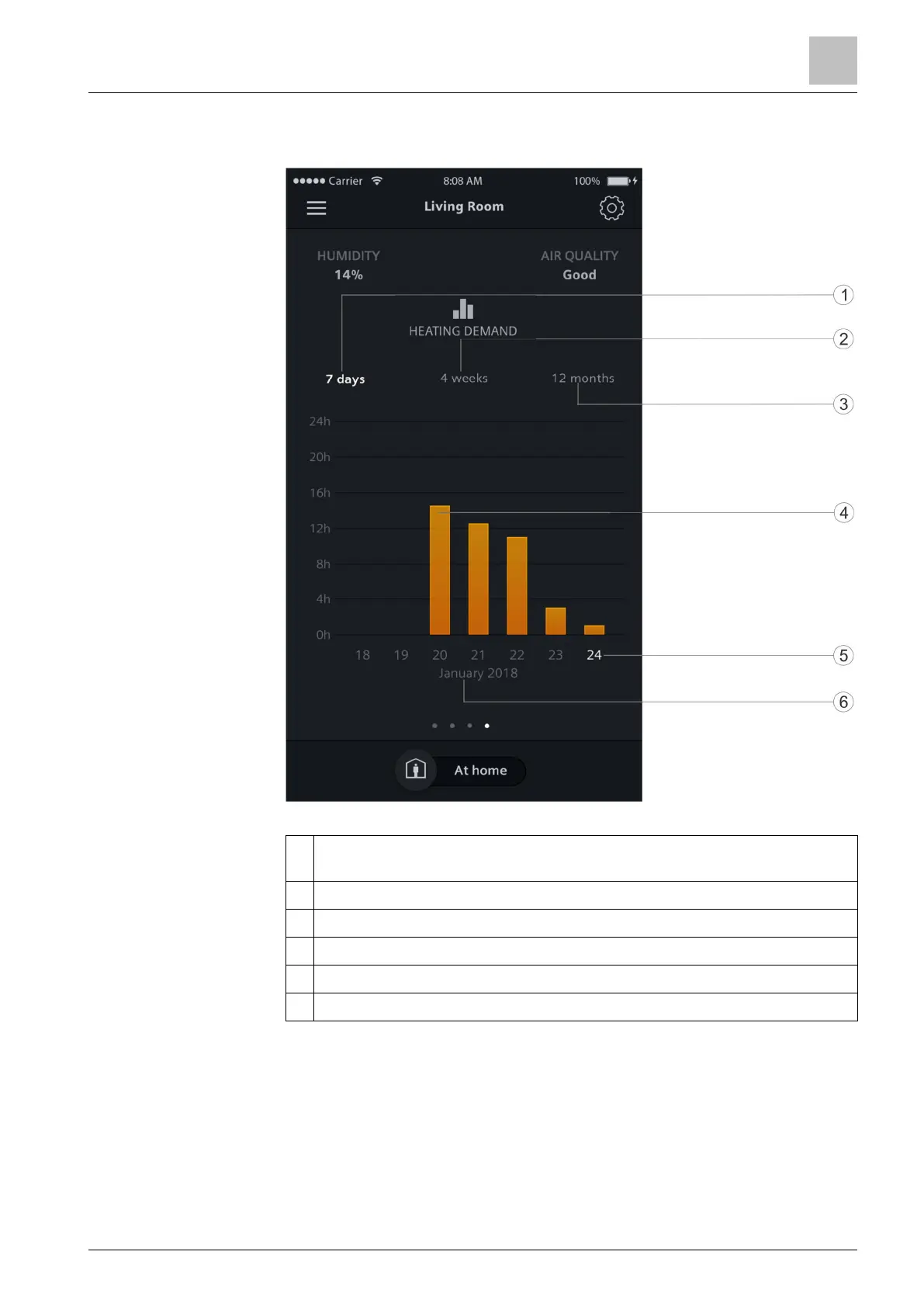Operating the thermostat from the mobile app
Temperature control
9
A6V10877569_en--_e 47 | 59
9.5.3 Running hours widget overview
1 Seven-day view by default, showing the heating running hours of each week
day counting down from the current day.
2 Tap to switch to the four-week view.
3 Tap to switch to the 12-month view.
4 Indication of heating running hours
5 The current day/month
6 The current month/year
9.6 Temperature control
No matter whether the thermostat is operating following a scheduler or not, you
can change the temperature setpoint. If a scheduler is running, your change is
effective within the current scheduled mode and will be overridden to the
scheduled setpoint when the next scheduled modes starts. If no scheduler is
running, your change is always effective unless you make changes again.
The temperature value can be in ℃ or ℉. You can change the temperature unit
under “Account”.
