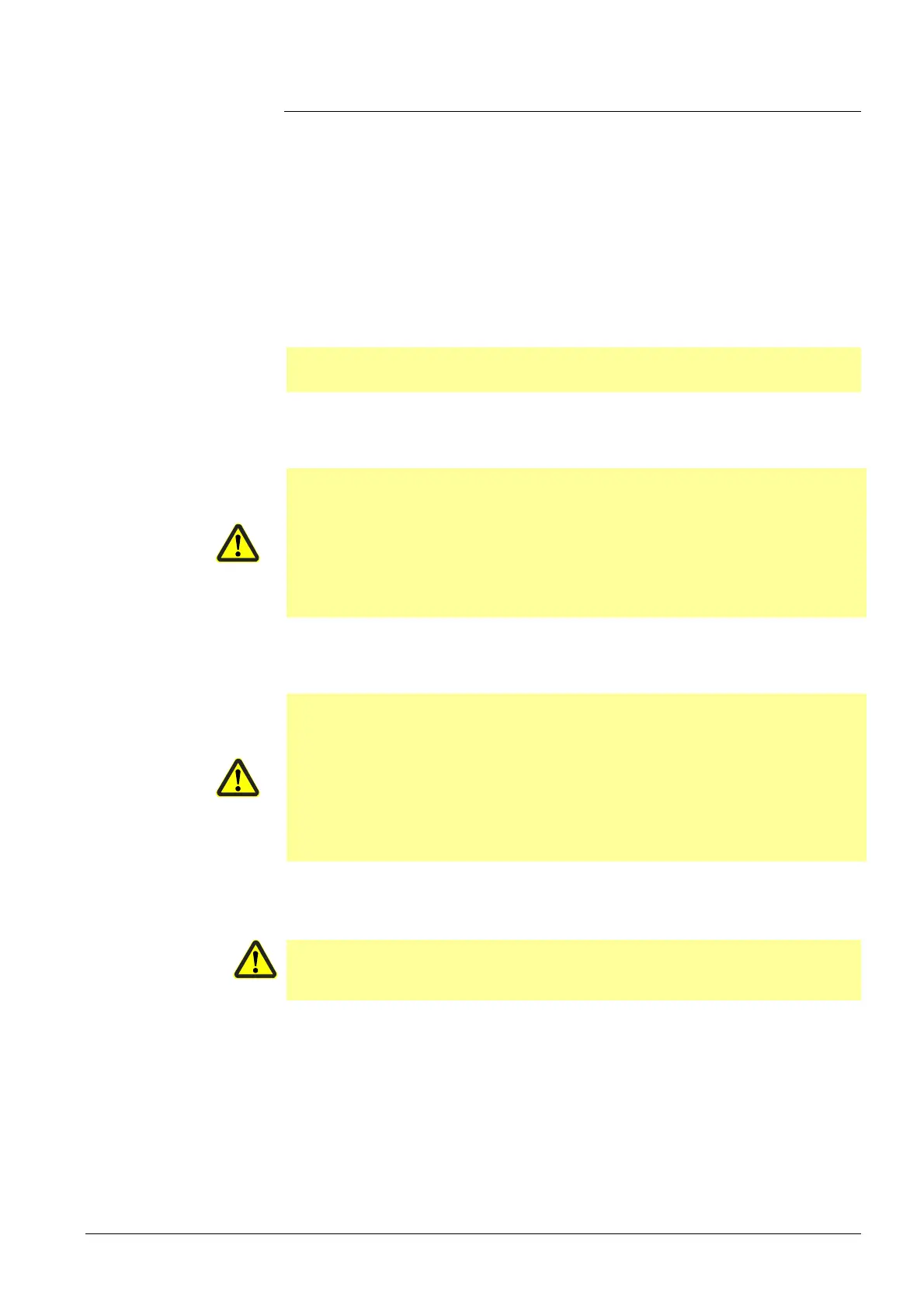51/64
Building Technologies Division User Manual RWF50... CC1U7866en
Infrastructure & Cities Sector 10 PC software ACS411 25.07.2014
10 PC software ACS411
PC software ACS411 is an operating module for use with the RWF50… universal
controller and designed for the following basic tasks:
Visualization of system state covering the following data:
- Parameters
- Process data
- Configuration and parameterization of the controller (individual parameters)
- Saving and restoration of parameter sets
A USB cable can be used to establish the connection between PC (USB plug type A, 4
pins) and RWF50... (USB plug type Mini B, 5 pins).
Note!
The cable must be purchased on site.
10.1 Safety notes
Caution!
PC software ACS411 is a convenient tool for use by qualified personnel, designed to
commission and optimize the universal controller. Since the required actions and
settings are safety-related, the user has a special obligation to exercise due care.
Although specific technical measures have been taken to prevent incorrect entry of
data and wrong parameter values, the user must check the correct function of the
plant in a conventional way both during and after commissioning and – if required –
ensure manual shutdown.
10.2 Setting the correct system parameters
Caution!
It should be noted that the characteristics of the universal controller are determined
primarily by the parameter settings made, rather than by the type of unit. It is
especially the OEM which is responsible for making certain that the controller’s
parameter settings are in compliance with the standards covering the respective
application or type of plant. Responsibility for the parameter settings is assumed by
the person who, in accordance with the access rights, makes or has made changes at
the respective setting level. The detailed descriptions and safety notes given in the
User Manual on the system components must also be observed.
10.3 Changing the parameters
Caution!
After changing parameters, all parameters must be checked via the unit’s display to
ensure they are correctly set – without making use of the PC software ACS411.
