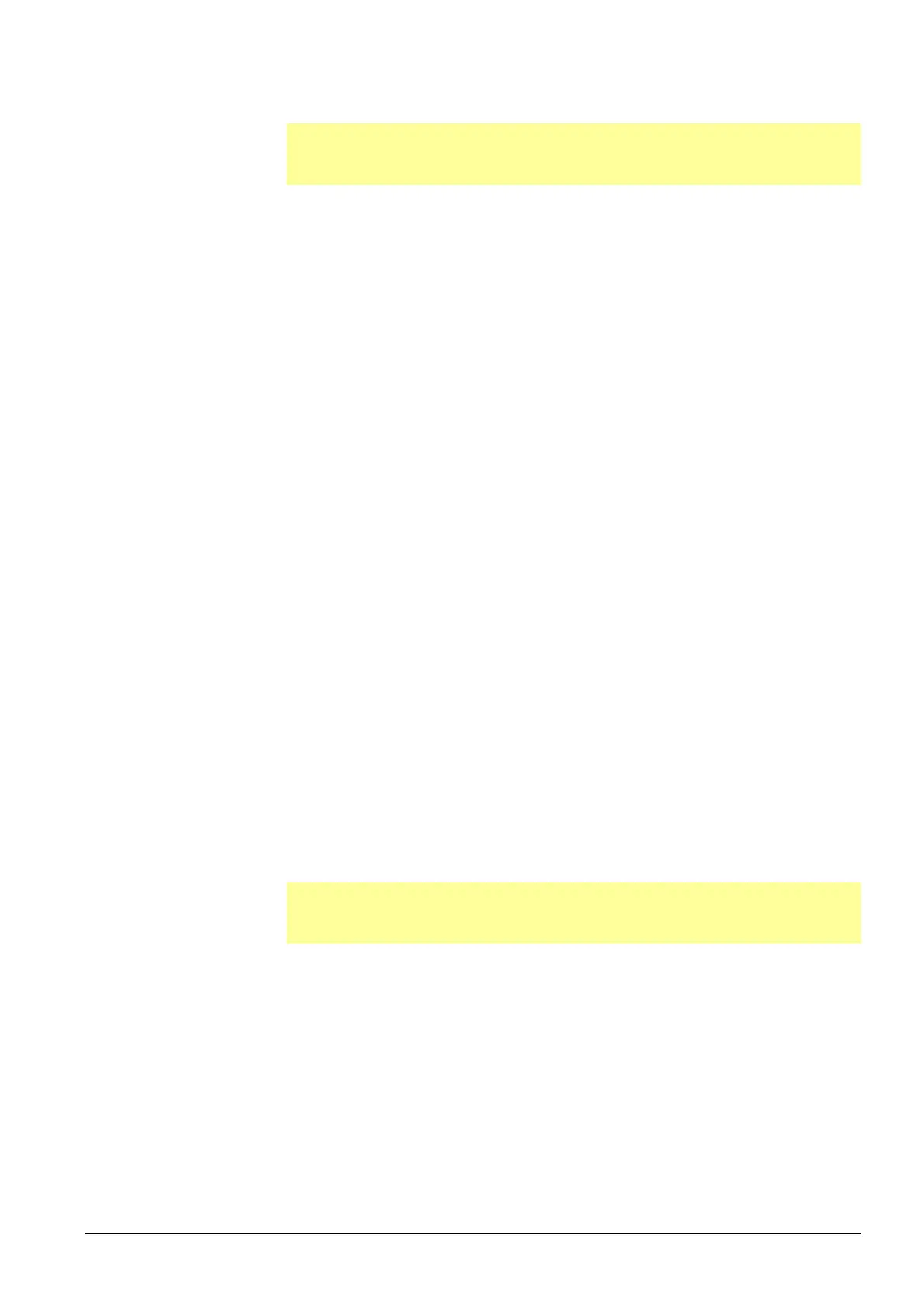53/64
Building Technologies Division User Manual RWF50... CC1U7866en
Infrastructure & Cities Sector 10 PC software ACS411 25.07.2014
10.10 Installation
Note!
First, install PC software ACS411; then, connect the controller. If not observed, an
error message is delivered.
PC software ACS411 is supplied on a CD.
*
Insert CD in the CD or DVD drive.
Setup starts automatically.
*
Follow the instructions appearing on the screen.
*
Connect PC and controller via the USB cable.
New hardware is identified and USB driver installed.
This may take a few minutes.
*
Follow further instructions given on the screen and wait until the installation is
successfully completed.
10.11 Others
10.11.1 Use of USB port : Use of
The USB port is intended for temporary use to make the parameter settings, the
configuration and for work in connection with commissioning.
When using the USB port, the controller can be securely operated, tested and set with
no need for using the mains cable.
10.11.2 Powering the controller via the USB port : Powering the controller
via the port
If the controller shall be powered via the USB port, a HUB with power supply is
required, capable of delivering at least 500 mA at every outlet.
When supplying power via the USB port, relays and analog output are deenergized to
reduce power consumption.
Note!
Check to ensure that power supply to the measuring converter (G+ and G-) is not
connected. This increases power usage via the USB port as well.
The measuring accuracy specified in chapter 12 Technical data does not apply when
powering the controller via the USB port.
Use
Using the HUB
: Using
the
Switching off
: Switching
off
Measuring accuracy
:
