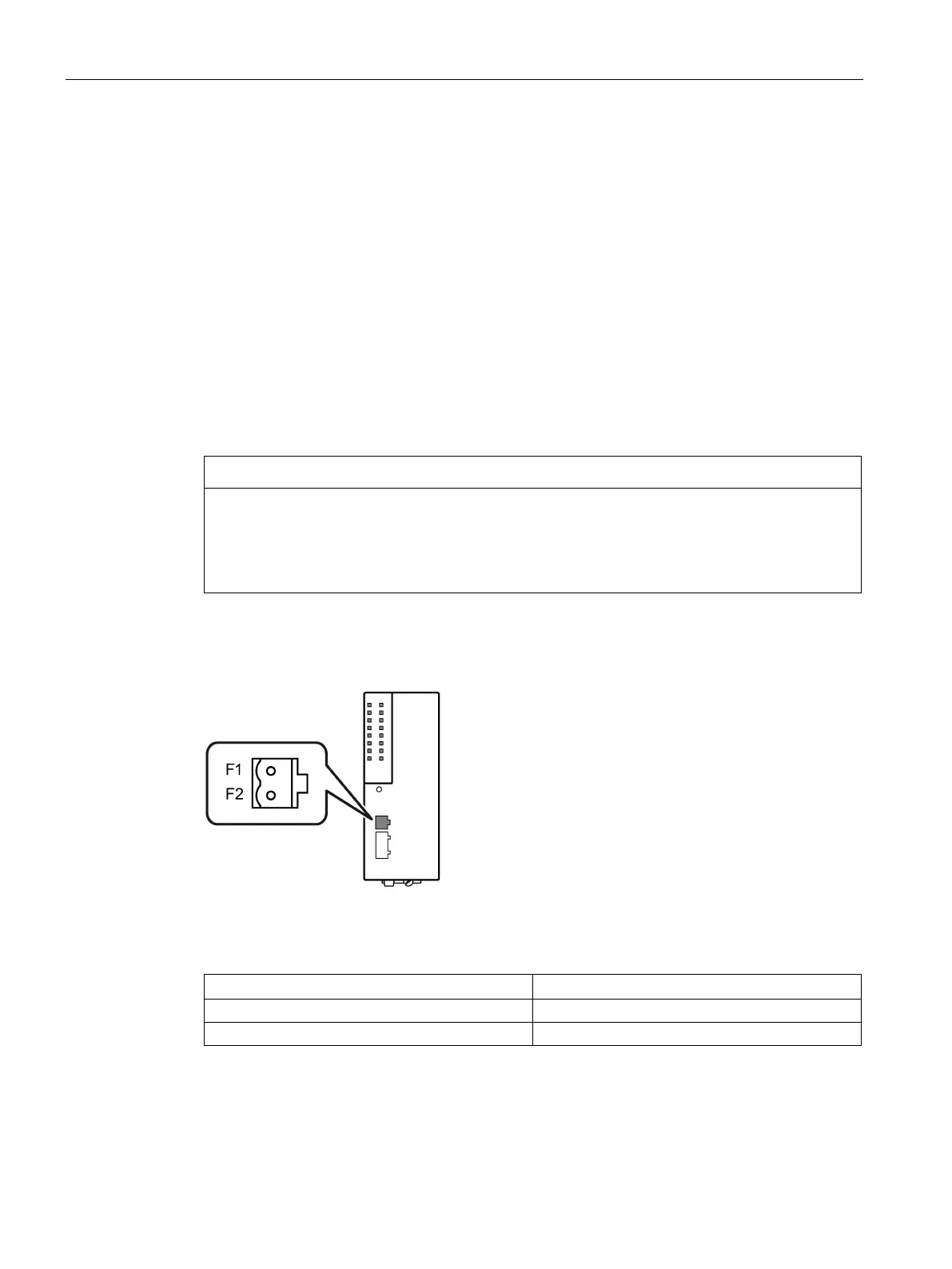Connecting up
5.4 Signaling contact
SCALANCE XC-100
34 Operating Instructions, 06/2016, C79000-G8976-C415-02
Signaling contact
Information on the signaling contact
● The signaling contact is a floating switch that signals error statuses by opening the
contact.
The signaling contact must be operated within the range of the operating voltage.
If an error/fault occurs, the signaling contact opens. In normal operation, the signaling
contact is closed.
● The signaling contact is connected using a 2-pin plug-in terminal block (spring-loaded
terminal). The terminal block ships with the device and can also be ordered as a spare
part.
● Note the wiring rules.
Damage due to voltage being too high
The signaling contact can be subjected to a maximum load of 100 mA (safety extra-low
voltage SELV, 24 VDC).
Higher voltages or currents can damage the device!
Image 5-2 Position of the signaling contact on the SCALANCE XC-100 and the assignment of the
terminal block