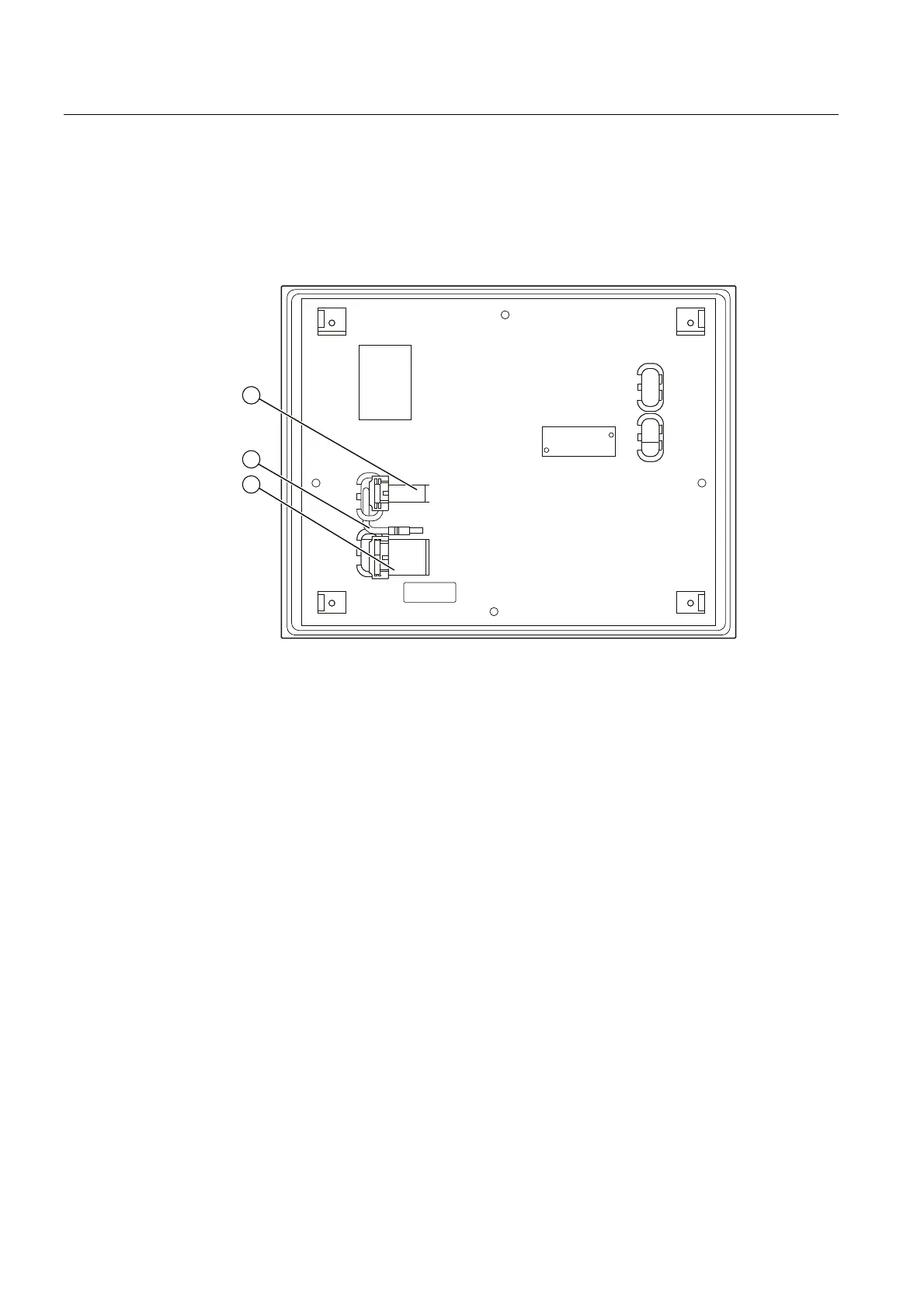Service and maintenance
11.6 Separating the control unit from the computer unit
SIMATIC HMI IPC677C
120 Operating Instructions, 04/2013, A5E02722710-04
7. Put the computer unit down carefully.
8. If required, remove the control unit as follows:
– Screw mounting: Secure the control unit against falling out and unscrew it.
– Clamp fastening: Remove the clamps that secure the control unit to the mounting wall.
Figure 11-2 Other ports on the computer unit
Similar to illustration, can deviate from device
(1) Display cable (for touch panels > 15", 2 pieces)
(2) USB cable
(3) IO USB cable
Separating the device in an uninstalled state
As an alternative, dismount the device completely and separate the control unit and
computer unit from one another in an uninstalled state. So that the processing unit, which is
swung away from the control unit, does not bend the lugs (4), place a surface under the
processing unit.
