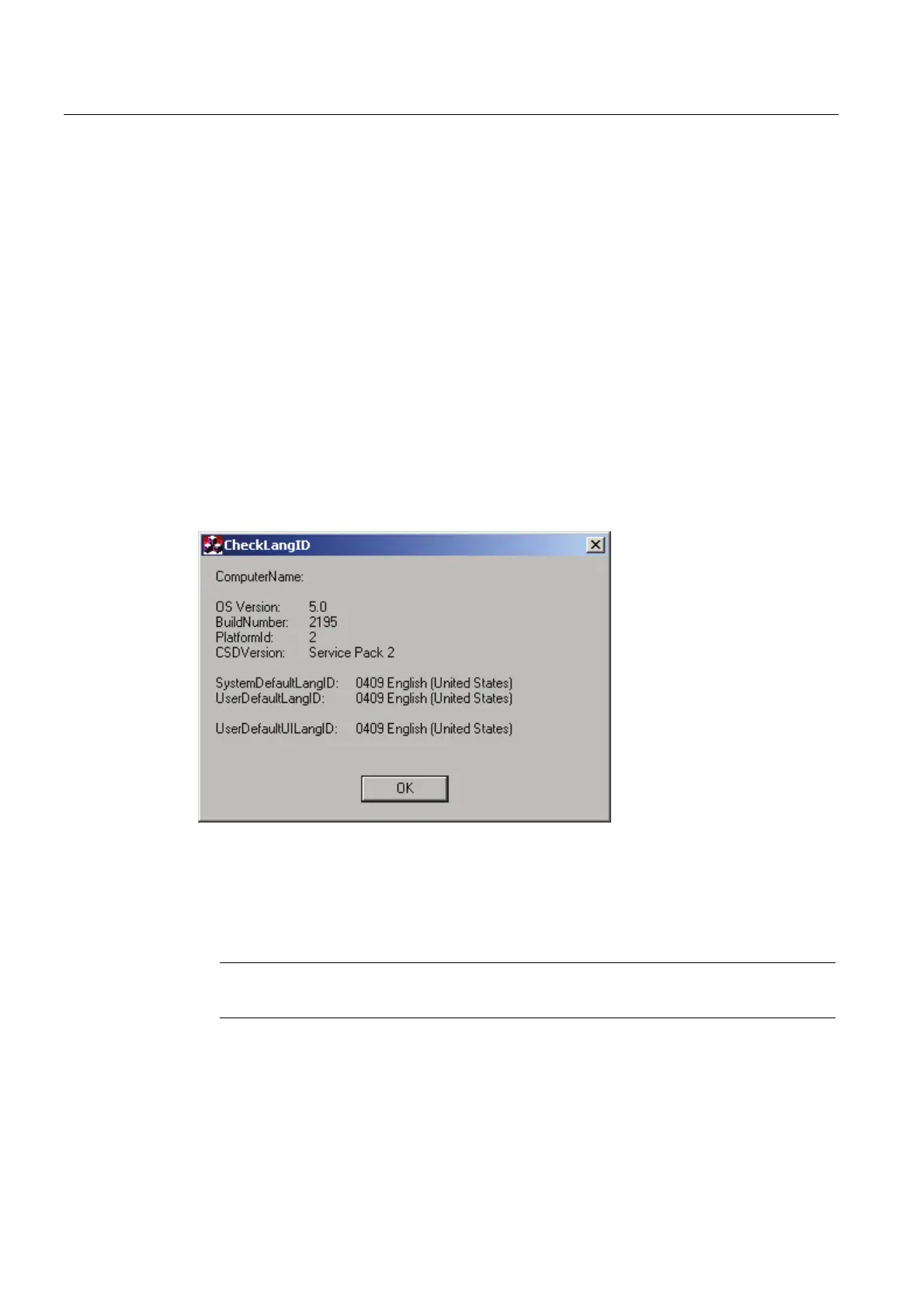Operation and configuration
8.3 Additional drivers and applications
SIMATIC HMI IPC677C
94 Operating Instructions, 04/2013, A5E02722710-04
8.3.9 CheckLanguageID
Scope
The following description applies for 32-bit Windows operating systems.
Call
"c:\drivers\checklang\checklangid.exe" or reinstallation from the "Documentation and
Drivers" CD.
For Windows 7: Select Start > Programs > Siemens Automation > SIMATIC > IPC Wizard >
CheckLangID
Function
"CheckLanguageID" displays the currently installed languages.
Figure 8-4 CheckLanguageID
● SystemDefaultLangID: System language
● UserDefaultLangID: Standard language
● UserDefaultUILangID: User interface language
Note
All three languages displayed should have the same ID assigned.
